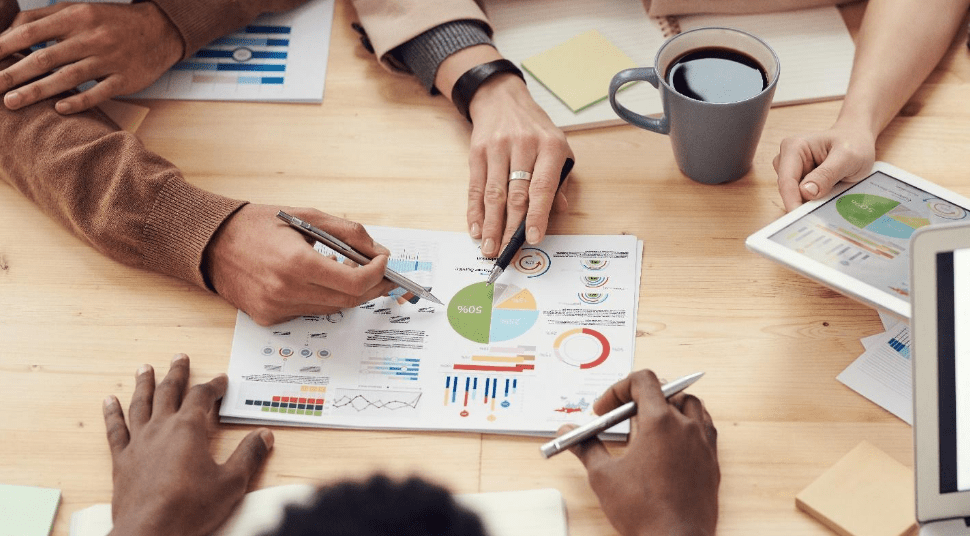An efficient business report is critical for the success of any project. Professionals understand that poor presentation designs can easily undermine all the work that goes into creating rare business reports. A business presentation is a purpose-led summation of important information about your company’s practices, plans, products, or practices. The presentation can be intended for external or internal audiences.
Whatever business presentation you are working on, design is critical. Evidence shows that compelling business presentations are crucial for effectively communicating ideas, persuading others, and introducing new products and offerings to the market. As such, designing your business presentation is an essential skill to master. Here is what you need to know about how to make report presentation.
Why Is Business Presentation Design Important?
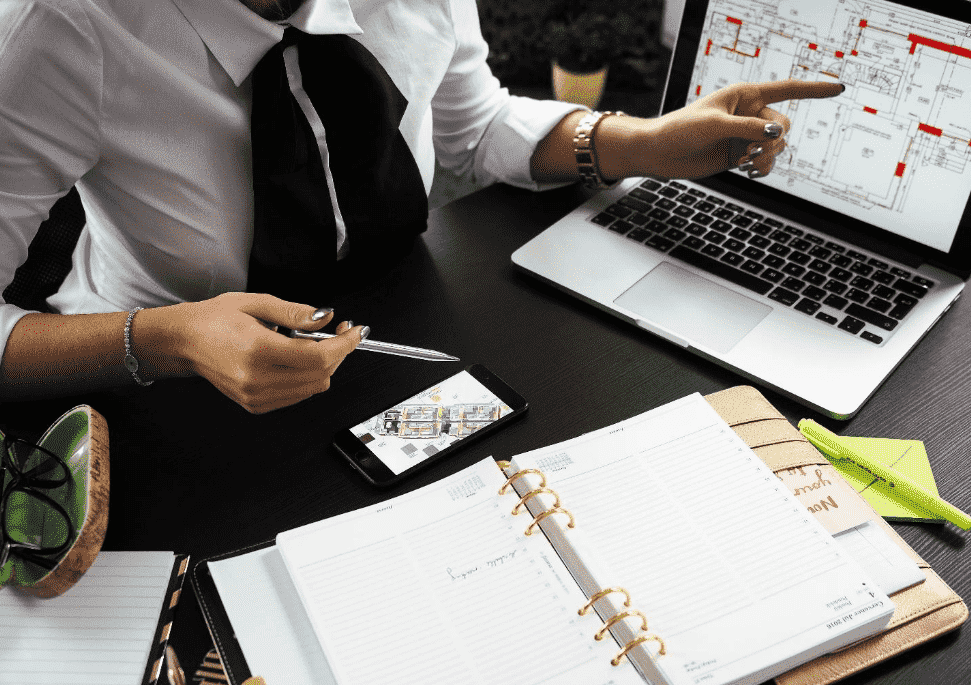
It is important to reiterate that business presentations are more than just stacks of slides containing texts and images. An excellent presentation captures the audience’s attention and keeps them interested in the vocal core message. Remember, audiences are likelier to remember your presentation if your slides contain colorful and creative visuals.
A good presentation design allows you to develop your visuals, ideas, narrative, statistics, and data into coherent and appealing slides. It will enable you to tell a compelling story, leading your audiences to the correct conclusions. If you need help, engage a reliable PowerPoint presentations service.
Also, creating presentations with suitable designs allows you to share your viewpoint successfully. You grow your business by getting target audiences to see and follow your vision.
While presentation designs are crucial, most presenters don’t know how to achieve good results with their decks. In addition, many audiences dread sitting through presentations because of the length and visually exhausting slideshows. So, while the content of your slides is essential, how you design the presentation decks is even more critical. To make your slides more engaging and visually appealing, consider using a presentation maker that offers a variety of design options and templates to elevate your presentations.
Design Tips for Effective Business Reports
An effective business report is essential for the success of any project. After working hard and getting incredible achievements, you must present your results coherently and consistently. If you want your work to get the appreciation it deserves, ensure your report presentation is flawless. Remember, showing data and valuable ideas is not enough to guarantee an excellent presentation. Here are a few tips to help you get going when designing your slides.
-
Use Visuals for a Balanced and Engaging Presentation
Evidence shows that human beings better understand information when it is presented through visuals instead of written text. Since most reports are text-heavy, designing their presentation slides should focus on getting opportunities to transform their text into visuals. If possible, strive for a 50-50 balance between text and images.
In other words, the more you use visual presentations like charts, diagrams, infographics, and photographs, the quality of your slide decks will improve. But remember, functionality is the most crucial consideration. As such, visuals should enhance your deck’s appeal and comprehensibility. So, select visuals that will help audiences understand your message better.
Remember, your data visuals do not have to be fancy to be effective. For example, use bar graphs, line charts, and pie charts to help your slides stand out. These detailed visuals in your report presentation design reduce the risk of confusing your readers.
-
Use Bold Colors to Make Important Information Stand Out
Color is one of the most important elements of presentation design. Experts know how to use color to control the areas of their slides that attract the audience’s attention. In other words, your color theme can help with navigation, guiding the audience to what matters during the presentation.
Bold color features draw your audience’s focus to essential facts and statistics. The point is that color can be used as a design feature, helping the presenter to highlight crucial data points. However, you must be cautious and stick to the theme selected for the entire deck.
Your business report presentation ppt will appear more aesthetically appealing if you use colors in headers and footers as background. You can also use color to draw attention to specific information in the report. All you need to do is enter some text in a box with a colored background.
-
Use Your Company Brand to Reinforce Presence
In business presentations, the presence of your company brand says a lot about what you offer and your ideals. Use your brand to tell the audience your core values before presenting the core message of your report. Then, when you use your company’s brand elements, your deck will have consistent and clear messaging.
-
Use Whitespace Effectively
The space around the content of your ppt report in every slide you create can play an essential role in enhancing the design of your presentation. Of course, the space does not have to be blank. You can use any color, texture, or pattern to enhance the aesthetic appeal of the document. Remember, the right amount of whitespace in a presentation deck helps the design to feel balanced. On the other hand, slides without the right amount of white space can seem unfinished and cramped.
-
Create an Appropriate Background
A strong slide background is one of the essential elements of a great presentation design. However, the background you choose can improve attention or distract from the primary information. So, choose your background carefully, ensuring the audience can focus on what matters.
Your background can comprise a color, a picture, or specific patterns. To start with, consider what you want to achieve with the deck and choose a suitable theme for your slides. For instance, choose a solid and less distracting color background if your presentation uses several pictures and visuals. Choosing the right background adds character to your deck.
Final Word
As you write presentation report, remember that consistency is vital. Choose the right fonts and colors, and stay within the same theme for the entire deck. Ensure that each slide in your presentation goes together with the others and talks about the same topic. You can also improve the appeal of your design by breaking different sections of your report using section header slides.