Are you interested in knowing all the technicalities of a server, and its types? Let’s get started!
What is the definition of a server?
A server is a system or computer program that serves other computers or programs with data or functionality. Clients are the terms we refer to the additional devices or applications. The most prevalent use of the phrase is to describe a machine that transmits data to other machines. The data can be sent over the Internet to computers on a wide area network (WAN). LAN systems, on the other hand, may receive the data. The local area network is referred to as LAN.
A network’s servers are its lifeblood. They provide the shared resources that network users require, including email, web services, databases, file storage, etc.
The technical definition of server?
It is a computer or computer system that serves other computers, known as clients, by providing them with resources and services. Servers, in theory, are computers that provide resources to other computers. A network connection must be set up so that a device may listen for requests from clients if it is to act as a server. A role, a program installed on the operating system, or a mix of the two may provide this capability.
What does a server do?
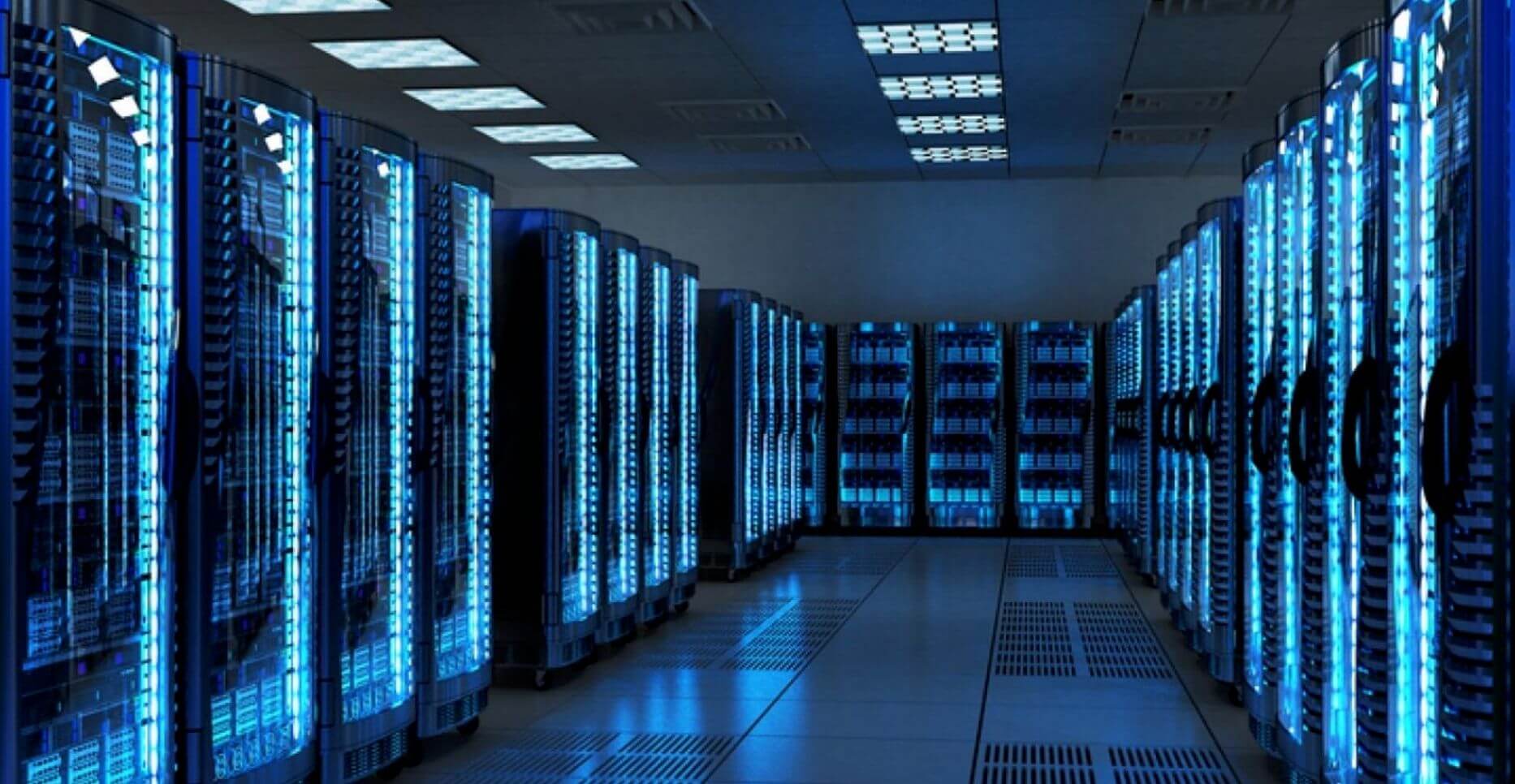
A server gathers and transmits data through a network. It might be a local network, such as your company’s network, or a network that spans numerous places. Alternatively, it could be a global network.
Servers may be run on any computer that has the proper software installed. In spite of the fact that the name server conjures images of massive, high-powered computers that move data across the Internet.
A server is accessible whenever you log on to the Internet. To retrieve data from a website, you must first connect to the server hosting the website using a URL in a browser.
This is a simplified representation of the procedure:
- Requests for web pages are made when you enter a URL in your internet browser.
- A web browser needs to know the complete URL to show a website.
- This data is transmitted to the server over a network connection.
- Web server is responsible for gathering and constructing all data required to show the website (this is the reason why some websites load more quickly than others.)
- The data is delivered to your web browser, showing you the webpage.
Do we need servers for the Internet to work?
There is no Internet without Internet servers. Servers and clients are the only two types of equipment on the Internet. Servers are computers that act as intermediaries between clients and servers. Clients are the devices that take advantage of these services by connecting to them.
Different types of servers
Web servers
A web server is a software or hardware that responds to requests from clients on the World Wide Web. The webserver’s primary duty is to show the website’s content by storing, processing, and finally delivering the webpages to the person who requested them. The web server also supports SMTP, FTP, and HTTP. These are used to email and even store files.
The web server hardware connects to the Internet, facilitating data interchange with other connected devices. The web server software governs how the user evaluates the hosted files. The web server process is a client-server paradigm. Web Server software should be on all machines hosting websites. Web servers are used in web hosting, or data hosting, for websites and web-based applications. This is the full definition of a web server.
Application servers

To deliver computing-intensive activities and services to the resident application, an application server comprises a server OS and server hardware. Application servers run business/functional logic and allow access to the user and other app. User administration, data/application security, and a centralized management interface are needed aspects of an application server. An application server can also be accessed remotely through the Internet via business systems, networks, or intranet.
Application servers are categorized according to the installed application.
Database servers
Database servers can refer to both hardware and software depending on the context. A database server is the software component of a client-server database application. This back-end component is called an instance. It may also refer to the database’s host computer. The database server is usually a specialized high-end computer that hosts the database.
It’s important to remember that the database server is wholly independent of its design. Database servers can accept the relational, flat file, and non-relational database designs.
Mail servers
Email is sent and received through a network, most often the Internet, by a mail server (also known as an email server). Client computers can send emails to a mail server then forward them to other servers. Client computers can receive emails that are sent from a mail server in this manner as well. Typically, a client computer is the one you use to access your emails, such as at home or the workplace. In this context, a Smartphone or smart mobile phone with email capabilities might also be considered a client computer.
DNS servers
For the most part, DNS servers are computers that hold a database of public IP addresses and their associated hostnames, and they are used to convert those names to IP addresses when requested. DNS servers use unique software and interact with each other using particular protocols.
File servers
A file server is a central server instance in a computer network that gives clients connected to the network access to the server’s storage capacity. Hardware and software are both included in the definition of a server. Accessing users can open, read, update, delete, and upload files and folders on a file server as long as they have the appropriate authorizations.
Ftp servers
An FTP Server (which stands for File Transfer Protocol Server) is a software application that facilitates data transfer between two computers. File transfer protocol (FTP) allows you to send files to any machine on the Internet.
DHCP servers
The Internet Protocol (IP) hosts are automatically provided with their IP address and additional relevant configuration information, such as the subnet mask and the default gateway, using the DHCP client/server protocol.
Virtual server vs. Physical server

1. Cost
• Physical Server: The entire cost is higher. The initial software purchase may save money, but upgrades and expansions are more expensive.
• Virtual Server: Reduced costs over time. Purchasing hardware and software outright might be more expensive than updating and growing an existing system. When you virtualize a current environment, you get the most out of your hardware investment.
2. Performance
• Physical Server: Commitment to a single task leads to a higher overall result.
• Virtual Server: Resources pooled together harm productivity. Some people have difficulty maintaining their equilibrium.
3. Security
• Physical Server: Advantages in terms of safety. Each physical server has its configuration.
• Virtual Server: Managed centrally for ease of use.
4. Maintenance
• Physical Server: Every minute of the day and night must be monitored and managed. Troubleshooting is much easier when problems only impact a single physical entity.
• Virtual Server: The need for round-the-clock monitoring and management is critical. Downtime can be minimized if the OS/Application can be isolated from physical failures.
What is a VPS?

If you’re looking for an affordable way to host your website, a VPS in India (Virtual Private Server) is an ideal option.
A virtual private server (VPS) with a free SMTP server is a more secure and reliable alternative to shared hosting since it gives you your own dedicated server space and the ability to send emails using your own email server without any additional costs. Renting a smaller server is less expensive in the long run, especially when paired with a free SMTP server.
Web admins that have a moderate amount of traffic but don’t need the resources of a dedicated server typically opt for VPS hosting. A Cloud VPS is a cloud computing solution based on Linux’s Kernel-based Virtual Machine, often known as KVM. You can easily buy vps server from Cloudzy !




































