RAM, or Random Access Memory, is a type of computer memory that is used to store data that can be accessed quickly. RAM is essential for a computer to function properly, and the amount of RAM a computer has can affect its performance. So, what does RAM actually do for your computer?
RAM stores data that the computer needs to access quickly. This can include data from the operating system, programs, and files that you have open.
What is RAM?
RAM is a data storage device used for storing temporary data. It is a volatile memory, meaning that it will lose its data when the power is turned off. RAM is faster than other types of storage, such as hard drives and SSDs, which makes it ideal for storing data that needs to be accessed quickly.
When you open a program on your computer, it is loaded into RAM. This allows the program to run quickly and smoothly. If you try to open a program that is too large for your available RAM, your computer may slow down or even freeze.
Adding more RAM to your computer can improve its performance. If you find that your computer is regularly running out of RAM, upgrading to a larger capacity can help to improve its speed and stability.
How does RAM work?
Random Access Memory (RAM) is a fast, temporary storage location for your computer. It stores the information your computer is currently working on so that it can be quickly accessed by the CPU. When you open a program, it is loaded from the hard drive into RAM.
When you save a file, it is also stored in RAM until it is written to the hard drive. That way, if there is a power outage, your unsaved work will not be lost. RAM can store different types of information, including text, images, and videos.
RAM is important for two main reasons: speed and stability. The faster your RAM, the quicker your computer can access the information it needs. And if you have a lot of programs open at once, having more RAM will help your computer run more smoothly.
How do I know how much RAM I have?
If your computer is running slowly, you may be wondering if you need more RAM. But how do you know how much RAM you have in the first place?
To find out how much RAM you have, open the “System Information” app by typing “msinfo32” into the Windows search bar. In the “System Summary” section, look for the “Installed memory (RAM)” entry. This will tell you how much RAM is installed on your computer.
You can also use the Task Manager to check your RAM usage. Open the Task Manager by pressing Ctrl+Shift+Esc on your keyboard. Then, click on the “Performance” tab. Under the “Memory” heading, you’ll see how much RAM is being used and how much is available. You can learn more about how to check your RAM by clicking here.
What are the benefits of RAM?
RAM is one of the most important components in a computer. It allows the computer to store data and programs temporarily so that they can be accessed quickly. RAM is much faster than other storage devices like hard drives and SSDs.
On some computers RAM can be upgraded easily and cheaply, which can give your computer a significant performance boost. More RAM also allows you to have more programs open at the same time without slowing down your computer.
Overall, having more RAM will make your computer faster and more responsive. If you are noticing your computer starting to slow down, upgrading your RAM is a great place to start.
How much RAM do you need?
Your computer’s Random Access Memory (RAM) is where data is temporarily stored while your computer is working on a task. The more RAM you have, the more tasks your computer can work on at the same time, and the faster it can complete them.
So, how much RAM do you need? It depends on what you use your computer for. If you only use it for basic tasks like email and web browsing, then 4GB of RAM should be plenty. However, if you use your computer for more demanding tasks like video editing or gaming, then 8GB or more of RAM will be necessary.
Ultimately, it comes down to personal preference and budget. More RAM will always be better, but it will also cost more money.
Can you upgrade the RAM on a Windows computer?
Adding more RAM to your computer is relatively simple and does not require much technical knowledge. Just make sure you buy the right type of RAM for your specific computer model. Many Windows desktops and laptops come with built-in memory slots that you can use to add more RAM yourself. If your computer does not have a slot, then you will need to contact the manufacturer to get a RAM upgrade kit.
Can you upgrade the RAM on a MAC computer?
MAC computers use a type of RAM called SDRAM (Synchronous Dynamic RAM). SDRAM is synchronized with the clock speed of the CPU, which allows it to keep up with the high-speed processors in MAC computers. The downside of SDRAM is that it is more expensive than other types of RAM.
You can upgrade the RAM in your MAC computer by adding more SDRAM modules to the empty slots on the motherboard. The maximum amount of RAM that can be installed in a MAC computer depends on the model, but it is typically between 8 GB and 32 GB. There are models out there that can handle up to 128GB of RAM for highly intense computing needs.
Now that the majority of MAC’s have switched back to their M line of processors you can no longer upgrade the amount of RAM as it is made into the chip with the processor. So if you are purchasing a new MAC be sure to get as much RAM as you can afford because you will not be able to increase it like you could with previous models.
What is DDR4 RAM?
DDR4 is the latest type of RAM (Random Access Memory). It’s a newer technology that offers many benefits over previous types of RAM. DDR4 is faster, more energy efficient, and has greater capacity than DDR3.
So what does all that mean for your computer? Well, faster and more energy efficient RAM can help your computer run faster and smoother. And with more capacity, you can store more data on your computer without running into problems.
What is DDR3L RAM?
DDR3L stands for Double Data Rate 3 Low Voltage. It is a type of low voltage memory that has been designed specifically to work with Intel’s Core-M processor line.
Conclusion
All in all, RAM is a pretty important part of your computer. It helps your computer run faster and smoother, and without it, your computer would be pretty slow. So if you’re looking to upgrade your computer, or if you’re having issues with your current RAM, make sure to look into getting some new RAM for your machine.


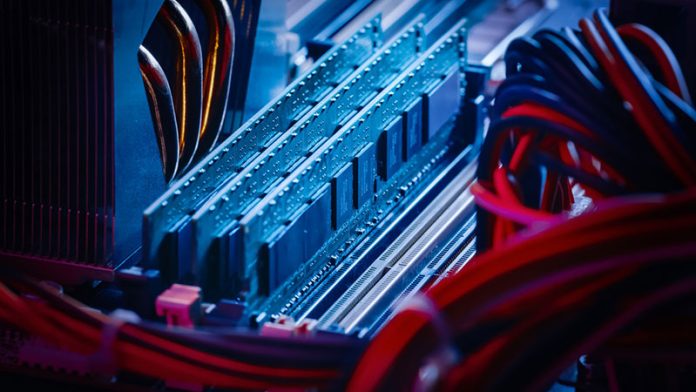
























![“Does Everyone Hear Me OK?”: How to Lead Virtual Teams Effectively iStock-1438575049 (1) [Converted]](https://www.europeanbusinessreview.com/wp-content/uploads/2024/11/iStock-1438575049-1-Converted-100x70.jpg)




