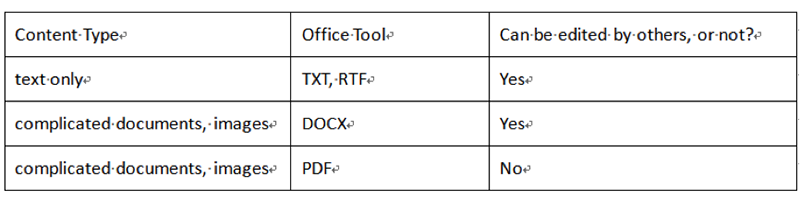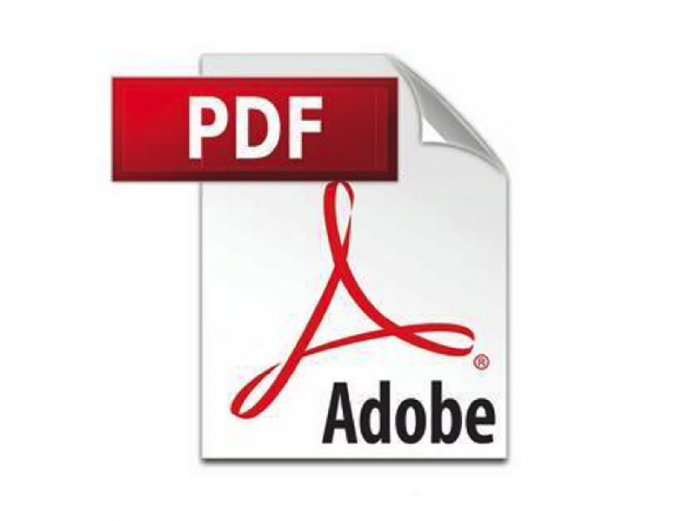PDF Split Online is a useful tool for splitting and extracting pages from PDF files. PDF, DOCX, RTF, and TXT Files are the often-used office formats in our work and life. However, all of them have their own disadvantages and advantages respectively. Many users just find they are different in file extensions. But, not all people know their differences exactly. Therefore, in this passage, let us make it clear the differences between PDF, DOCX, RTF, and TXT files.
Short for Portable Document Format, PDF is a kind of office file format that can send formatted documents and make them appear on the recipient’s device as users planned. The advantages of PDF files are as follows. Firstly, the layout and format of PDF files are hard to change and edit when you share or send them with or to others. Secondly, PDF files are easier to open in different software and platforms, compared with DOCX files. Thirdly, PDF is an ideal office format that won’t occupy too much space if your storage space is limited. Because, you can merge PDF files online with tools like PDF Guru.
PDF also owns some disadvantages. If you need to change or edit somewhere in PDF files, it’s hard to handle. The possible solution to it is to convert PDF to Word. If you find the PDF files added with passwords, then you can try the tool Unlock PDF to get rid of it.
DOCX
With Microsoft beginning developing it from the 1980s, DOCX is the newest file format in word processing. You can insert complicated images, charts, tables, headers, footers, hyperlinks, watermarks, convert MS Word to PDF and many other things in a DOCX file. Apart from this point, if you use Microsoft Word to open the DOCX document, the spelling and grammar of the text can be checked automatically, guaranteeing the accuracy of your document.
However, every coin has two sides. The DOCX file is hard to open because of its large quantity of data. At the same time, it’s very likely that the DOCX file format will be changed if you open it on different computers.
RTF
RTF (Rich Text Format) file is a basic word processing document file type. RTF files are designed to be compatible with many word processing programs. So, you can open an RTF file with any text editors. Through the RTF file, you can format your text and insert simple images. But if you don’t want your RTF file format or content changed, you can add passwords to the RTF file or convert RTF to PDF.
DOC is a document file format used by Microsoft Word, also used with most word processing software. DOCX is the newest incarnation of the DOC. Comparing with DOC format, RTF has less formatting than DOC. RTF can only support formats like italics, font sizes, types, and boldface. RTF can’t store such large data like DOC. Moreover, Microsoft has been improving and developing DOC all the time, while it has stopped improving RTF.
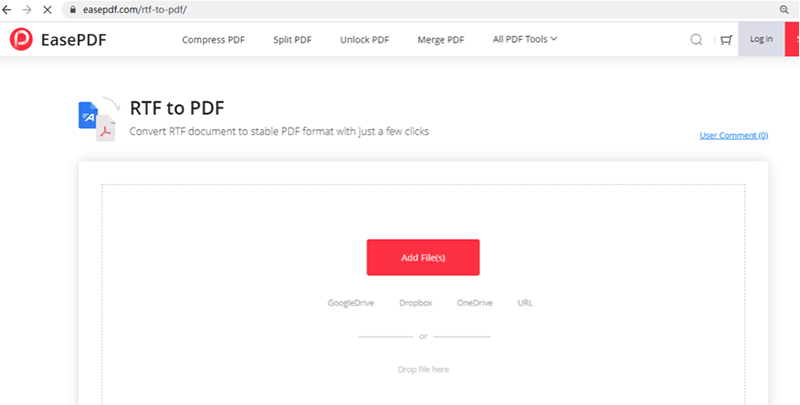
TXT
TXT is a plain file format that does not include any formatting instructions for elements such as font, font size, color, or bold; it only has letters, numbers, and symbols. So, you can open, save, and store the TXT files at a fast speed. What’s more, TXT is suitable for users who need to record essays or novels, and programmers who use TXT files to write and store source code. Bear in mind that you are able to open the files in the TXT format on the computer, iPad, web browsers like Chrome and Firefox, and your smartphones.
However, the drawback of the TXT is that it can only store text information. On the other hand, it doesn’t look so vivid, or eye-catching as Word and PPT.
The suggestions to edit different files are as follows. You can make a reference if you would like to. Bear in mind that the file format which is suitable for you depends on your intention and own circumstances.