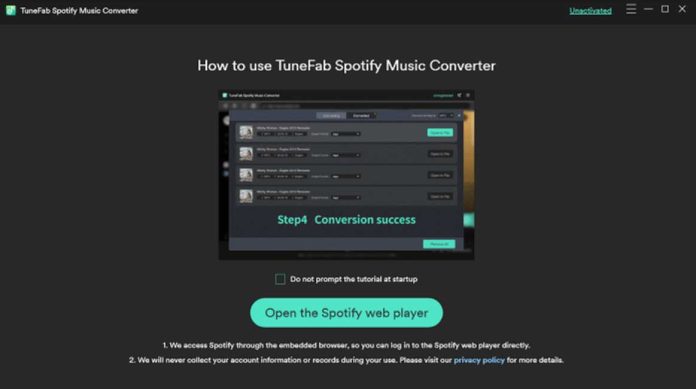Do you want Spotify music in mp3 format? You have the best solution in the form of a TuneFab Spotify music converter. It allows you to convert your favorite music in WAV, FLAV, M4a, and mp3 format. Using TuneFab, you will not need Spotify premium to download music files. Remember, Spotify does not permit users to download music they enjoy.
To get music offline, you will need a Spotify premium account. If you have a trial or free account, you can listen to your favorite tracks while being online. Yet, you have to use the Spotify app to enjoy the music instead of copying these tracks to other devices. You cannot burn them to Audio CDs or share them as files. Fortunately, you can save all tracks using the TuneFab music converter. This software is available for macOS (dmg) and Windows (exe).
Why do TuneFab Spotify Converter necessary?
For music lovers, Spotify has great value because it allows you to enjoy your favorite songs without any hassle. You can access songs using your internet connection. Unfortunately, you cannot use Spotify without a stable internet connection. Moreover, music rights are extremely strict; therefore, finding your favorite songs other than Spotify is difficult.
In this situation, the TuneFab Spotify music converter can do the magic. It allows you to solve all these issues without investing money in SD cards, DVDs, etc.
Benefits of Using TuneFab Spotify Music Converter
TuneFab music converter allows you to download a complete list of music through Spotify and play it without being connected to the internet. The basic goal or objective of this tool is to enjoy your favorite music anywhere, anytime. You can choose to download a song by subscribing to Spotify Premium.
It may not allow you to download music on your devices. Remember, the TuneFab music converter is better than an integrated Spotify downloader, including:
- You can download audio files in different formats.
- Rip audio easily from Spotify, which is impossible with the internal download manager of Spotify.
- Keep songs forever, even after canceling your premium subscription.
- Enjoy offline tracks on portable devices, Zune players, iPod shuffle, and MP3 players.
- Faster Download with Friendly UI
The UI of the TuneFab converter is lightweight and user-friendly; therefore, everyone can use software without technical computer knowledge. It supports special drag-and-drop features that permit you to add songs from Spotify to TuneFab.
You can install a TuneFab Spotify music converter on your desktop to download your favorite music. Drag your music from the Spotify application to the main interface of TuneFab and instantly get your music. After downloading, TuneFab can convert these songs to other formats quickly. Indeed, it is better than other conversion apps online. 4X speed is available for windows, but 1X speed is available for the Mac version.
Get Rid of DRM Protection
Spotify tracks have DRM copyright protection coding, which means Digital Rights Management. Due to DRM, Spotify can restrict its content to the Spotify app. You can avoid this situation using the TuneFab music converter because it easily unlocks DRM restrictions from songs. It is suitable to remove copyright protection from an entire playlist. After converting songs, you can listen to tracks on every device.
High-Quality Output
The TuneFab converter allows you to convert the music into famous audio formats, such as FLAC, WAV, M4A, and MP3. The TuneFab music converter is amazing software if you want actual music taste. It is great to preserve the maximum audio quality of original Spotify music, such as 320 Kbps. You can modify audio quality by customizing the sample output and bit rate. See the available audio output range:
- Bit rate (Kbps): 320/250/128
- Sample rate (Hz): 44,100 – 48,000
Protect ID3 Tags
Unlike other downloaders, TuneFab music converter offers a Metadata information storage facility. It is suitable to preserve music-related information, including song title, name of the singer, and album artwork. You will get original song information through the ID3 tag that may help you understand everything.
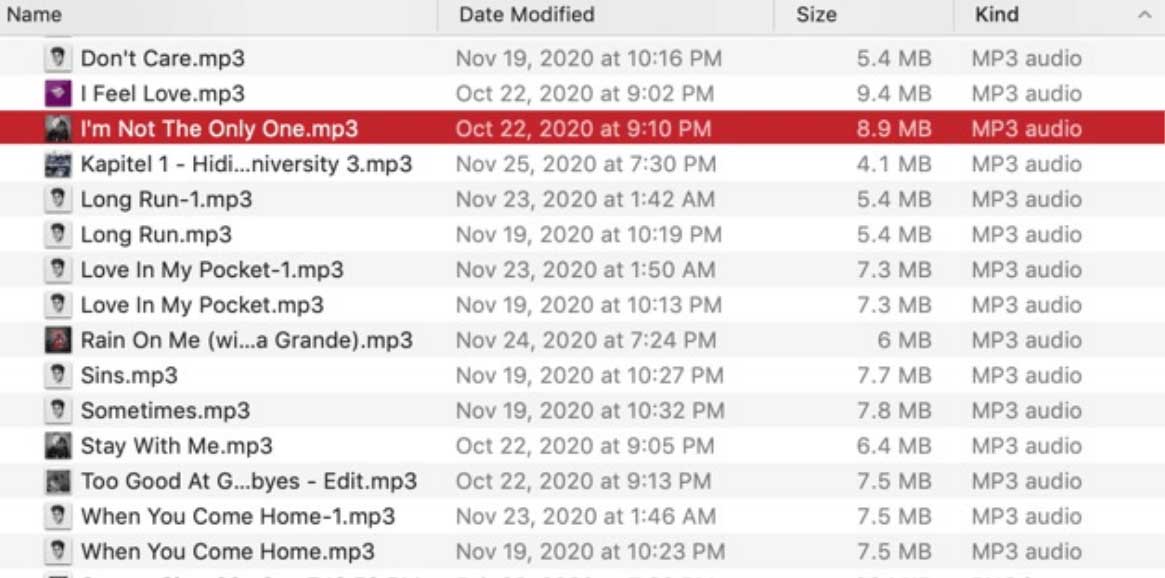
Fortunately, you can download Spotify music at blazing speed and play these songs on different devices. If you want to install TuneFab, double-click on a downloaded file and follow important instructions. Now, follow all instructions through the installation process, select the installation path and language, and create a shortcut. Once the installation is done, you can run this software and download Spotify music.
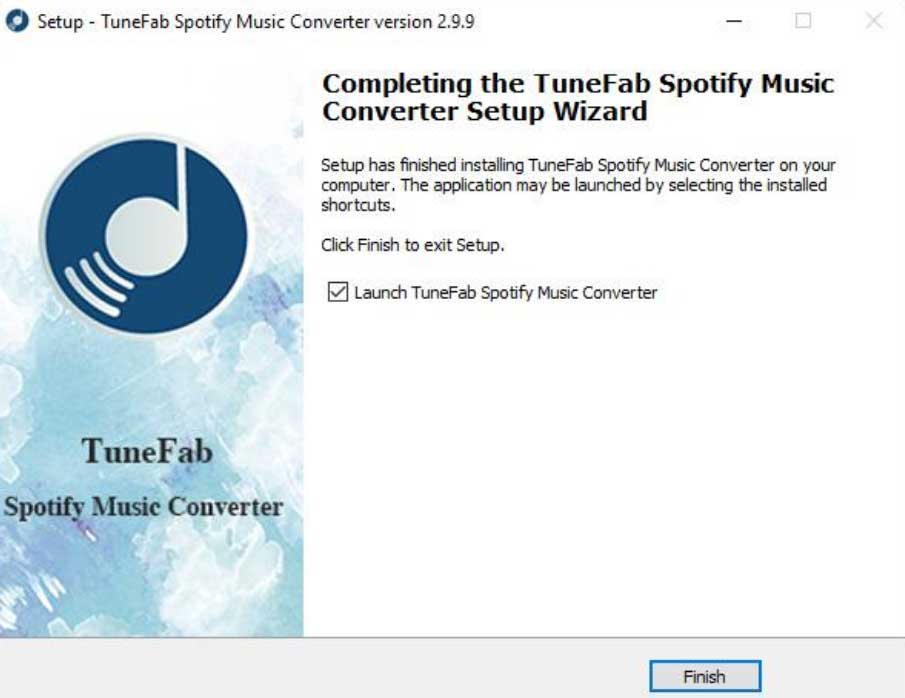
Launch TuneFab music converter and tap to “Finish” button. You can see the dashboard screen in a few seconds.
How to use TuneFab music converter?
After getting the dashboard, you can have the following options.
- The “Add Files” button allows you to add Spotify albums, playlists, and songs.
- The “Options” button allows you to set up beneficial parameters and program settings, including destination folder and MP3 quality settings.
- You can use the convert button and start music conversion to MP3 files.
- The history button allows you to review the latest conversions.
- On the top, you can see three extra self-explanatory buttons: read usage guide of the app, display guide, and register app. Now, you can use software for simple conversion tasks.
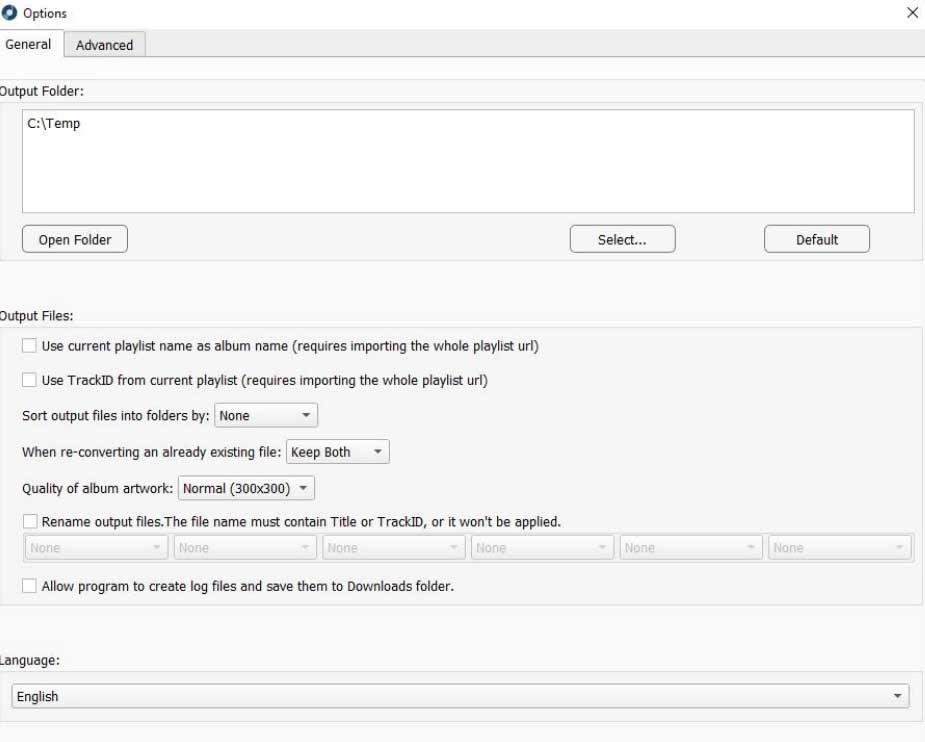
You can see two tabs on the options panel, such as advanced and general.
Setting Options
TuneFab music allows you to modify settings through two tabs, advanced and general. You can select from different formats, such as TrackID, Artist, Album, and Title. The general settings permit you to change software language and configure exciting options.
The advanced settings allow you to set optional audio gains that could be useful for low-recording volume sources. There are options to reset everything to suggested (default) settings (320bps, 44100hz sample rate, MP3 format, and 5x speed).
Pricing Model and Versions
TuneFab Spotify converter is available in two versions a registered version and a free trial. Remember, the free trial allows you to convert the initial three minutes of a Spotify song. If you want to convert the entire song, you will need registered software.
Indeed, it will be a good converter for Spotify music. You can enjoy unlimited conversions for $39.95. Check their official page for amazing offers and additional information along with discounts.