By Bhargavi Halthore
Did you know that 82% of companies using field service management apps report improved customer satisfaction? And it doesn’t stop there – apps are also helping businesses save time, reduce costs, and increase overall productivity. It’s no surprise that the global field service management market is expected to grow to $8.06 billion by 2028.
For field service managers, juggling multiple jobs, schedules, and customer needs can be overwhelming. But the right apps can simplify everything, from dispatching technicians to tracking inventory and managing invoices. Let’s explore the must-have apps every field service manager should know.
Why Apps Are Essential for Field Service Managers
Managing a field service team isn’t just about getting the job done – it’s about doing it efficiently while keeping customers happy. Apps can help streamline your operations in several ways:
- Time Efficiency: Tools like automated scheduling can save hours each week, letting you focus on other priorities.
- Improved Accuracy: No more manual errors with scheduling, job details, or inventory management.
- Enhanced Communication: Real-time updates ensure everyone on the team knows what’s happening.
Technology has become indispensable for field service businesses. Whether you’re a small operation or managing a large team, these tools are the key to staying competitive.
Must-Have Apps for Field Service Management
1. Scheduling and Dispatching Apps
Scheduling is the backbone of field service management. Without an efficient system, it’s easy to end up with missed appointments or double bookings.
Why They’re Essential
- Assign jobs to the right technicians based on their availability.
- Automatically notify team members of any changes.
Top Pick: Field Promax
Field Promax makes scheduling and dispatching effortless. For example, last week, our team had a last-minute reschedule for two jobs in different locations. With Field Promax, we quickly reassigned technicians and sent real-time updates to ensure everything stayed on track.
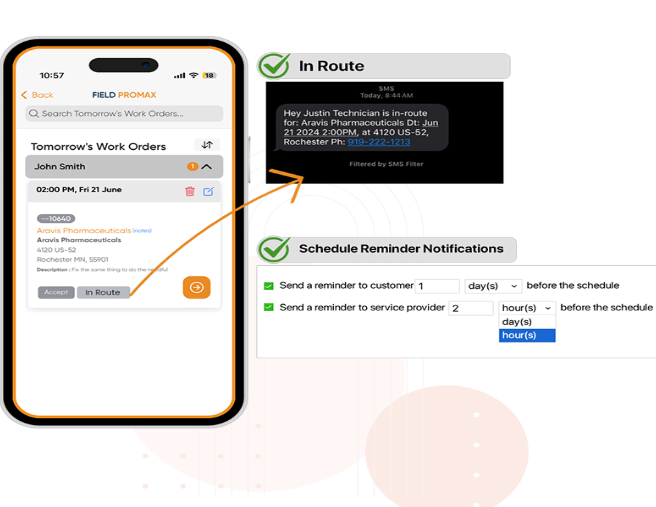
2. Time Tracking Apps
Accurate time tracking is essential for both payroll and productivity. Let’s be honest – manual logs leave too much room for mistakes.
Benefits
- Ensure accurate records of work hours.
- Save time on payroll processing.
Top Pick: Toggl Track
Toggl Track is simple, intuitive, and works offline. One of my technicians said it best: “Toggl saves my weekends by cutting down hours of back-and-forth about timesheets.”
Other Options
- Clockify: Ideal for teams with multiple projects.
- QuickBooks Time: Best for integration with accounting tools.
3. GPS and Navigation Tools
Field technicians spend a lot of time on the road. Getting stuck in traffic or lost is not just frustrating – it’s a waste of time and money.
Key Advantages
- Plan the fastest routes to job sites.
- Avoid delays caused by traffic or road closures.
Top Pick: Waze
Waze has been a game-changer for our team. One time, a technician was stuck in a jam that could have delayed the entire day’s schedule. Thanks to Waze’s real-time updates, he rerouted and arrived on time, saving the day.
Other Options
- Google Maps: Reliable and widely used.
- MapQuest: Great for detailed navigation needs.
4. Inventory Management Apps
Keeping track of tools, parts, and supplies can be a headache. Inventory apps ensure you never run out of essentials mid-job.
Benefits
- Monitor stock levels and usage trends.
- Get alerts when supplies are running low.
Top Pick: Sortly
Sortly eliminated the guesswork for our team. Instead of scrambling to find parts or materials, we now have a clear view of inventory in real time.
Other Options
- EZOfficeInventory: Best for managing tools and equipment.
- Asset Panda: Great for businesses with large inventories.
5. Communication and Collaboration Tools
Miscommunication can derail even the best-planned jobs. Collaboration apps make it easy to keep everyone connected.
Why You Need Them
- Share real-time updates, photos, and documents.
- Keep conversations organized in one place.
Top Pick: Slack
Slack is our go-to app for team communication. Whether it’s a quick question or sharing job photos, everything stays organized and easy to access.
Other Options
- Microsoft Teams: Ideal for larger organizations.
- Zoho Cliq: Great for teams already using Zoho tools.
6. Accounting and Invoicing Apps
Billing is one of the most important (and stressful) parts of running a business. Accounting apps simplify the process while maintaining professionalism.
Benefits
- Generate invoices quickly and accurately.
- Track expenses and payments with ease.
Top Pick: QuickBooks
With QuickBooks, we’ve cut billing errors by 90%. Customers love receiving clean, professional invoices, and we love how easy it is to track payments.
Other Options
- FreshBooks: Best for freelancers or small businesses.
- Wave: Free and beginner-friendly.
7. Field Service Management Apps
If you’re looking for an all-in-one solution, field service management apps are your best bet. These tools combine scheduling, invoicing, GPS tracking, and more into one platform.
Benefits
- Streamline multiple tasks with a single app.
- Reduce admin workload and free up time for growth.
Top Pick: Field Promax
Field Promax is more than just a scheduling app – it’s a complete solution for managing your field service business. Its mobile app lets technicians access job details, update status, and communicate with the office, all from their phones.
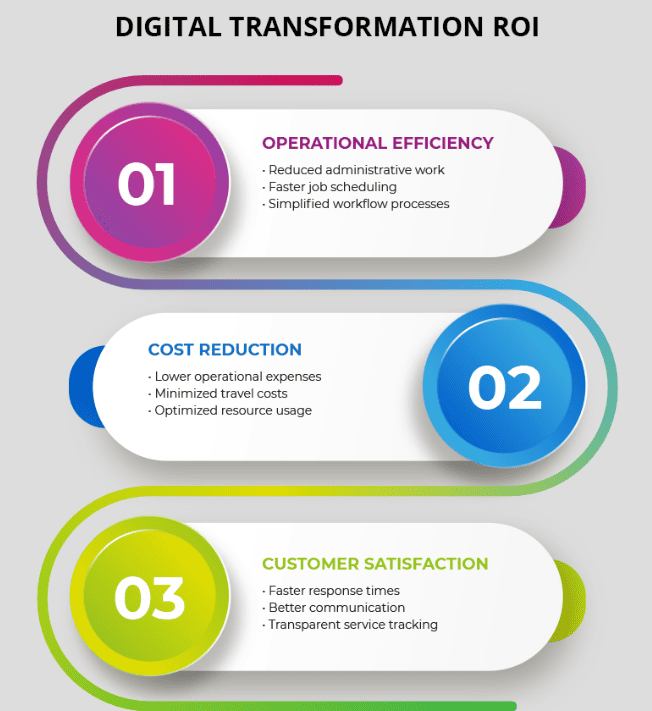
Trends in Field Service Apps
The world of field service apps is evolving rapidly. Here are some trends to watch:
- AI Integration: Apps will predict scheduling conflicts, optimize routes, and even suggest solutions for recurring issues.
- Offline Capabilities: As technicians often work in remote areas, apps that function without internet access are becoming essential.
- Data Analytics: Expect more apps to provide insights into team performance, customer satisfaction, and operational efficiency.
These trends are shaping the future of field service management, making it smarter and more efficient.
How to Choose the Right Apps
With so many options, finding the right tools can feel overwhelming. Here’s how to make the best choice:
- User-Friendly: Choose apps that are easy to navigate for you and your team.
- Integration: Make sure the app works with your existing tools and systems.
- Scalability: Pick apps that can grow with your business.
- Cost-Effective: Ensure the app fits your budget without hidden fees.
Pro Tip: Start with one or two apps. Test their impact on your workflow before committing to more.
Final Thoughts
Technology isn’t just a luxury – it’s a necessity for field service managers. Apps like Field Promax, Xero, and QuickBooks simplify the chaos and help you focus on what matters most: delivering excellent service and growing your business.
Remember, you don’t need to use every app out there. Start with the ones that address your biggest pain points and expand as needed. Trust me, once you see the difference these tools make, you’ll wonder how you ever managed without them.
About the Author
I’m Bhargavi Halthore, and I’ve spent the last six years diving deep into the world of digital marketing and tech. Working closely with startups and tech wizards alike has kept me entertained. What excites me most is watching how software can completely transform a business! Breaking down complex technological concepts so everyone understands them is my specialty. When not exploring these latest business software trends, I can usually be found sharing what I have learned at events around America or Canada.
My goal? To help you discover the perfect tech tools that’ll take your business to new heights.
Disclaimer: This article contains sponsored marketing content. It is intended for promotional purposes and should not be considered as an endorsement or recommendation by our website. Readers are encouraged to conduct their own research and exercise their own judgment before making any decisions based on the information provided in this article.




































