Like any other Microsoft product, Microsoft Project is one of the default software for any devices with Windows OS. However, the increasing digitalization and remote work needs make the Microsoft Project alternative becomes necessary for project managers in nearly all industries.
The ideal Microsoft Project alternative is the software that simplifies the well-known Microsoft Project’s complexities in processing team collaboration. Each comes with different special features. Hence, they have pros and cons that align with their prices.
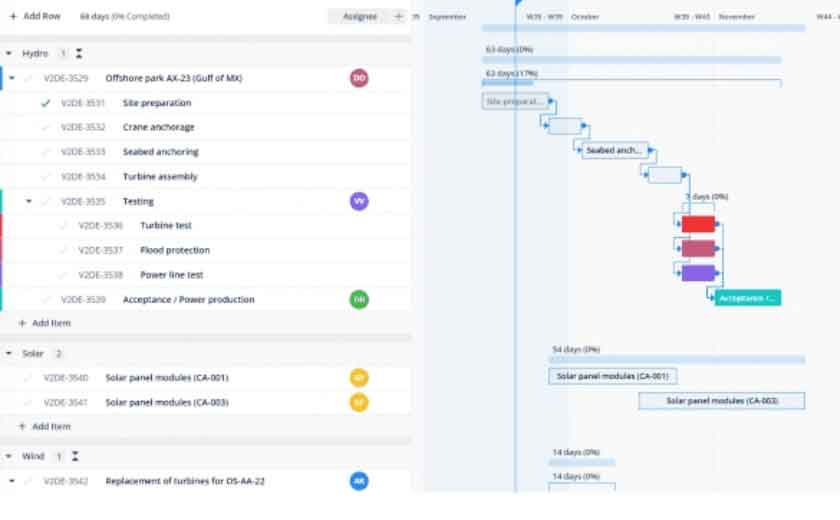
Here are our top 4 lists of Microsoft Project alternatives:
1. Teamhood
Teamhood is Microsoft Project alternative and has more specialization variations, including managing tasks, sub-tasks, teams, and portfolios. The Gantt charts are not only convenient to understand. It also facilitates groups with more than three members. The only weakness lies in the integration, for it is only accessible through Zapier or any no-code platforms.
Features:
- The Gantt charts facilitate team collaboration with more than three members.
- The Kanban board is yet another feature you can find in Teamhood’s flexible nature.
- More precisely, visual project management tasks will be in a more advantageous position when the task forces are using Teamhood.
2. Jira
Many IT workers and vendors acknowledge Jira as the Microsoft Project alternative for various reasons. First, the versatile integrations make it the ideal alternative for Microsoft Project. Second, the Agile Software Development, Epics, and Sprints in Jira act as the key features that make Jira interactive for IT professionals.
The complexities become the primary downside. In particular, Jira is a nuisance to use when non-IT departments are present because of the Gantt chart’s absence.
Features:
- The dynamics between Agile Software Development, Epics, and Sprints to interact with the software.
- Jira also supports query languages, which makes it irreplaceable for programmers. It is also a flexible tool for integrating with various internal and external elements.
- The reporting menu for monitoring team members’ performances.
3. Monday
Forget the ever-famous “I Hate Monday” slogan with the colorful settings, themes, and interfaces in Monday’s task management platform. The official website states Monday as the new way of working for different industries from the human resources and recruitment department to the creative and design departments.
Features:
- The automation engine and integration are two key strengths that Monday has. For example, we can conveniently separate between the Q1, Q2, and so on of the Project Plan, and assign each team member to the task procedures within the same colors.
- You can visualize your works by viewing them as a map, calendar, timeline, and more.
4. Asana
The emerging marketing and e-commerce industries make Asana a considerable choice for Microsoft Project alternatives. The Kanban view has one of the most outstanding visualizations compared to other similar project management software.
Features:
- The collaboration between Kanban view, inbox, and attachment to create a decent collaborative teamwork system. However, Asana does not have the Gantt chart. Such liabilities make you unable to use Asana for more complicated projects.
- Separate features to track how many hours a team member has allocated for a project.
Each of the above project management tools comes with different price ranges starting from $8 per month. At some point, you will have to pay additional fees for every feature.


































