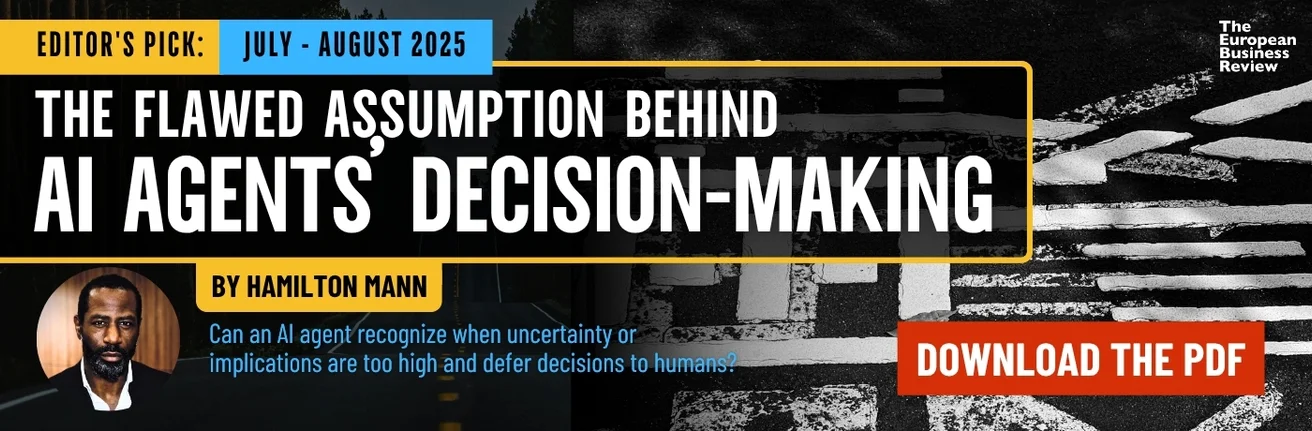Document Management Systems (DMS) are software to help businesses manage, store, and track digital files like documents and images. These files might be from paper-based information like scanned documents or data from other software such as online spreadsheets. The ideal DMS can help deliver several benefits to a company.
Continue reading to know four things to consider in your search for the best DMS.
Effective and Flexible Security Features
One aspect of a document management system is keeping your files safe and sound. Hackers may get into your business’ data servers and steal valuable information. Many organizations prioritize essential pieces of information over money. This is because of company heads thinking that they can replace money faster than substituting critical data.
Look for DMS offering tight security features. The software should let you specify the users who can view, read, write, edit, and delete files and information. Also, consider using a system supplying users with a two-step verification measure. So, if a hacker decides to target your company, the cyber attacker needs to go through two secure “walls” before they can reach your data successfully.
Also, look for archiving capabilities in DMS. These features allow administrative users to see the latest and past actions within the program.
Know the Definition of Your Business’ Success
Various business owners have their definitions of success. You might believe that success comes from attaining a minimum amount of customers per day. Another individual might think that their organization’s success means their company reaches a financial landmark.
Understanding your business’ needs allows you to prioritize the features you need in a DMS. List the essential aspects of your firm’s operations that can lead you to the success you desire.
Identify opportunities, constraints, and threats. These elements help define the document-handling software you need. Also, ask yourself critical questions like:
- Who will use the system?
- Who are the administrators of the program?
- What file types will these people manage?
- How will you capture documents?
- How can users search for the documents inside the application?
Furthermore, consider the departments that will use the software. Check if specific company sections like project management need access to the system.
Don’t forget to document these thoughts. Thinking about these essential elements without proper documentation might lead to misguided operations.
A Simple User Interface
You have to face the reality that not everyone in the business might be tech-savvy. Particular computer users may only know how to do basic commands from popular software. So, introducing new applications with complicated designs might require extra training. Any additional preparation needed to use DMS might require further expenditures. Specific organizations, like startups, might not have the luxury to spend extra resources for software training exercises.
Instead, opt for DMS that supplies users with a clean and straightforward user interface from the start, so all staff members can navigate around the program quickly. Take note that a powerful document storing platform might still be an option. However, the convoluted interface may only frustrate employees.
Also, DMS with simple designs may require minimal training. Thus, the preparation needed to use the program might only take a few minutes to an hour to complete.

System Integration
Think of DMS as one piece of a puzzle: without that part, your business may lose an integral component for the firm to run at peak performance. Remove proper document-handling systems, and you might see your operations crumble into states of chaos as employees try to search for files.
Thankfully, the use of reliable DMS allows the software to integrate easily into different existing business systems. A few examples of DMS integration may include:
- Adding opportunities from electronic proposals in existing Customer Relationship Management (CRM) systems.
- Inspecting reports to improve the quality of management
- Boosting productivity from Enterprise Resource Planning (ERP) software
Business owners that are afraid to look into new solutions for the benefit of various departments and employees limit their organization’s potential to achieve success. The landscape of the business model may change over time. Adapting to these changes by adding the right software may pave the way for better document management.
Bottom Line
Make sure to follow the things to consider mentioned above when you’re purchasing the best DMS for your business. Also, think about essential factors like compliance with government and industry guidelines, internal storage capacity, and system backup features. Lastly, aim for a DMS that offers 24/7 customer and technical support; you might not know when the system can break down. When that event happens, you’ll know experts are always available to help.