By Jessica Day
Although the pandemic accelerated the move toward online shopping (what else was there to do except order stuff off Amazon?), eCommerce was already on the rise. Aside from anything else, shoppers find it more convenient, as online stores are always open and you don’t have to schlep into town in the rain or pay for parking.
An increase in custom is great news for eCommerce retailers, but the more people who use your site, the more likely it is they’ll need to get in touch with you about something (out-of-stock items, payment glitches, delivery options, etc.).
Since online shopping is all about convenience, customers expect to be able to contact you easily and quickly. If they have to wait longer than three minutes, satisfaction levels drop. Your contact center has to be super-efficient, and the best way to achieve this is to move to the cloud.
In this post, we’ll discuss why a cloud contact center makes so much sense for eCommerce and show you what to look for when choosing a solution.
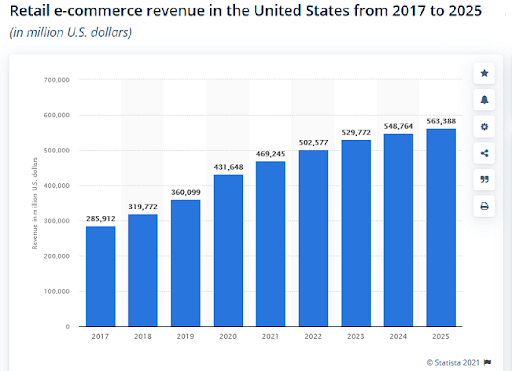
Why Choose a Cloud Contact Center?
If we went through every benefit of moving your contact center to the cloud, we’d be here all day (and you probably have better things to do). So, we’ve chosen just a few:
Cost Reduction
Every business wants to cut costs to maximize profits, and the cloud is great for this. On-premises contact centers require hardware like servers and physical phone lines, but there’s no need for that in the cloud (and no maintenance either).
This reduces the total cost of ownership, while cloud-based features like a VoIP phone system are much cheaper. Cloud contact centers enable remote working too, which nixes office rental fees and employee travel expenses. The increase in efficiency also keeps costs down.
Scalability
Cloud-based call center software is seriously scalable because the cloud itself is pretty much infinite. You can expand as much as you like without running out of space.
Once you’ve signed up for an account, adding new users is easy as pie, which is ideal for eCommerce businesses who might want to scale up their contact center operations at busy times of the year.
Work from Anywhere
As we said, the cloud enables agents to work remotely, which means you can hire from anywhere and keep your contact center open 24/7 across different time zones. With smart technology to keep everyone connected, they can log in from home or any place they like to start working.
Agents can use their own devices, but there’s no need to give out personal cell numbers – cloud contact center providers will connect them all with one business number, which looks professional and protects privacy.
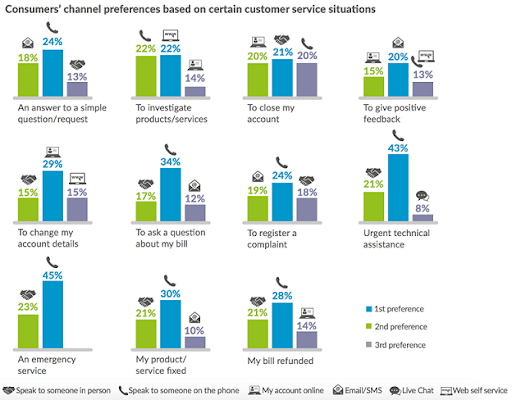
Omnichannel Comms
If you provide plenty of contact options, customers will be able to reach you faster and on the channel they prefer. Cloud contact centers allow you to offer a unified omnichannel experience where all channels are seamlessly connected and agents can hop between them during interactions.
Omnichannel comms help you get to know your customers and deliver the personal touch, which enables you to stay competitive in an increasingly crowded market. Just make sure your solution works well on all devices – the use of smartphones for online shopping has more than doubled since 2018.
Easy Access to Data
Gathering and analyzing data is crucial to measuring your contact center’s performance and keeping a close eye on customer satisfaction. Cloud-based solutions do this automatically, and it’s all stored safely for agents and managers to access from anywhere.
You can generally view data from all channels in one dashboard, and there’s often integration with your CRM so agents can easily view customer history. This means customers don’t have to repeat information several times, avoiding any frustration.
Productivity Boost
Everything happens faster with the cloud. As well as swift deployment of your contact center, you also get access to the smartest automated tools, which will improve agent productivity and customer satisfaction without exhausting resources.
Cloud contact center solutions typically include features like automated call routing, virtual receptionists, and live transcriptions. With self-service tools like IVR (interactive voice response), customers can find answers themselves while your agents focus on more complex inquiries.
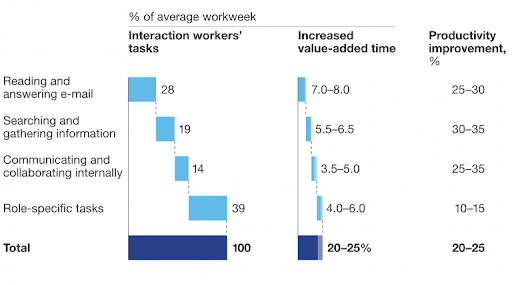
What to Look for in a Cloud Contact Center
There are plenty of cloud contact center solutions out there, all claiming to be the best. Here’s our guide to the main features you should look out for.
Ease of Use
Once you’ve decided to go for a cloud contact center, you need to hit the ground running. The solution has to be easy to set up, learn, and use, because delays will mean customers are kept waiting. You also want a solution with the flexibility to let you grow and make changes as you go.
Look for a provider who makes things simple, with robust support during onboarding and beyond. For example, some providers let you port existing numbers and add local or toll-free numbers with no fuss. It’s also useful if they have a handy knowledge base offering help on things like how to transfer calls to another phone.
Smart Features
The more features, the better. Choose a solution that’s heavy on automated tools and AI technology, which will improve your efficiency and reduce the likelihood of angry customers and stressed-out agents.
Examples include predictive dialers to speed up outbound calls, automatic call distribution, and the ability to record calls or forward them to another number. Choose a solution that rolls out updates smoothly and regularly with no disruption to workflows.
Analytics and Reporting
Your cloud software should allow you to track key metrics and KPIs, from average handle time to CSAT scores. It’s helpful to see real-time agent performance data and customer engagement metrics in a central dashboard. Even better if this system can also generate reports.
Some providers have a ton of tools to help with this, such as performance heat maps and QA scorecards. They might even offer AI-powered voice intelligence tech that picks up customer sentiment, which agents and managers can view and act on during interactions.

Integrations
No matter how many features are included in your chosen solution, you should look for robust integrations with the other tools you need in your eCommerce business, such as accounting, admin, marketing, and workforce management.
Being able to sync these tools with your contact center will save time and money. Some providers will, for example, integrate with apps for productivity, sales engagement, and ticketing, and also allow you to build your own with APIs.
Reliability and Security
It’s vital you protect your customer data and that your contact center keeps functioning round the clock with no downtime or dropped calls, which are guaranteed to enrage customers. Check out your provider’s data encryption solutions, redundancy measures, and uptime SLA.
Value for Money
Cloud contact center solutions have hugely varying price points, so spend those dollars wisely. Don’t be tempted to skimp – there’s no point doing it by halves – but don’t immediately pick the most expensive option either.
Do your research and find the one that’s most suited to your company, with all the features you need and the ability to scale up when required. CCaaS (contact-center-as-a-service) solutions are subscription-based anyway, so you only pay for what you use.
What’s the Best Cloud Contact Center Solution?
The best solution for another business may not be the right one for you, but all companies should consider the lists of benefits and essential features we’ve discussed, and compare them with popular cloud solutions on the market.
You’ll want to choose a system with lightning-fast deployment, where you can spin up a new account in minutes, set up voicemail, and route calls to your devices with a few clicks. This should be accessible from any device in any location to accommodate a flexible approach to work.
If you pick a unified platform, you’ll be able to connect multiple locations and numbers, and agents will be able to manage all customer interactions (phone, messaging, and even video) in the same interface. Some providers will even allow you to flip a call to another device if you’re heading out.
It’s really handy to have artificial intelligence, which can detect customer sentiment, offer real-time transcriptions, and enable live coaching. Look for solutions with an array of tools to boost efficiency, from a power dialer to an auto-call back function and everything in between.
You don’t want to worry about patchy audio or losing data, so make sure the whole platform is ultra-secure and reliable.

Should I Move My Contact Center to the Cloud?
55 percent of executives believe moving aspects of their contact center capabilities to the cloud is a sound technology strategy – and with good reason. The transition will make your agents more efficient and productive and keep customers happy. eCommerce thrives on repeat custom and good reviews, so you can’t afford long wait times or unanswered queries.
If you’re about to make the leap, check out all the available options and see how cloud-based communications can enhance your contact center and drive more customers to your online store.
About the Author
 Jessica Day is the Senior Director for Marketing Strategy at Dialpad, a modern business communications platform that takes every kind of conversation to the next level—turning conversations into opportunities. Jessica is an expert in collaborating with multifunctional teams to execute and optimize marketing efforts, for both company and client campaigns. Here is her LinkedIn.
Jessica Day is the Senior Director for Marketing Strategy at Dialpad, a modern business communications platform that takes every kind of conversation to the next level—turning conversations into opportunities. Jessica is an expert in collaborating with multifunctional teams to execute and optimize marketing efforts, for both company and client campaigns. Here is her LinkedIn.



































