With the invention of large language models (LLMs), especially ChatGPT, the future of technology looks entirely different. Researchers predict that automation will dominate the landscape, although challenges persist, such as the fact that one-third of the world’s population still lacks internet access.
While tech leaders are focused on developing Artificial General Intelligence (AGI) to exhibit human-like reasoning, problem-solving, and adaptability, businesses today have the opportunity to leverage already available tools i.e. ChatGPT, Gemini. Adding this to your business enables task automation and process optimization, and achieves more effective results. Though ChatGPT isn’t AGI or human, it’s a powerful tool that, when used wisely, can bring major positive impacts on your business day-to-day tasks.
What is LLM?
Before you get into the ChatGPT integration steps, you need to recognize the aspects where it can provide value. To do this, we need to explore what a Large Language Model (LLM) is and how it functions. By gaining insight into the strengths of an LLM, you’ll be better equipped to identify how ChatGPT can fulfill and elevate the business priorities. This foundational knowledge will help you harness ChatGPT’s full power.
An LLM is an advanced form of AI built to interpret and produce natural, human-like written responses. Models such as ChatGPT are trained on massive data collections and utilize complex algorithms to perform a range of text-based tasks. From answering questions and drafting emails to creating content and generating code, LLMs analyze language patterns to provide intelligent, context-aware responses.
Think of an LLM as a highly capable virtual assistant. It can process requests in natural language and provide accurate, well-structured answers. For example, you can ask it about specific business law topics like contracts, employment law, or corporate governance, and it will summarize key points for you. Additionally, you can request tailored outputs, such as drafting a contract for an employee that adheres to specific rules, regulations, and tax laws. This adaptability makes LLMs invaluable tools for automating routine tasks and streamlining business operations.
Steps to Integrate ChatGPT in a Business
Now that you know the potential of LLMs, you might still wonder how to practically apply them in your business. Don’t worry—you’re not alone. Many businesses, especially those new to AI, face similar questions. Here, we’ll explore some common ChatGPT use cases, widely used by companies to improve efficiency.
If you’re new to AI, it’s advisable to consider hiring a professional for ChatGPT integration services. However, with patience and effort, you can also set up ChatGPT in your business. The first step is understanding that ChatGPT works best in areas where text-based tasks are repetitive and rely on existing data. One of the most common use cases is automating customer support.
Automating Email Support
By automating customer support in your email system with ChatGPT, your business can provide faster, more consistent responses, which can significantly improve customer satisfaction. In cases where ChatGPT doesn’t have a direct answer, it will follow your predefined rules to ensure the customer still feels valued. Alternatively, you can also utilize ChatGPT integration services and solutions from InData Labs. Now, let’s walk through the steps:
1. Find Common Questions
Look at your customer questions to identify recurring questions or issues, such as product details, pricing, shipping updates, or troubleshooting. Examples of common questions include:
- “What is your return policy?”
- “When will my order arrive?”
Sort Your Information
Compile the related info to answer these common questions, i.e. FAQs, manuals, or support papers. Make sure this data is organized, accurate, and clear so that ChatGPT can provide reliable answers.
Plan for Unusual Questions
Decide what ChatGPT should do when it encounters a question it cannot directly answer. For example, you can set it to either forward the query to a human agent or respond with something like, “I’m not sure about this. Let me connect you with our manager.” This ensures that no customer feels neglected.
Set Up ChatGPT for Your Email System
1. Create an OpenAI Account
Go to OpenAI web and sign up for an account. Once logged in, go to the dashboard and open the API Keys section from the left sidebar. You will need to verify your phone number before generating an API key for connecting the system.
Source: Unsplash
2. Email Server Setup
Set up your hosting email server with SMTP for sending and IMAP/POP3 for getting emails and connecting them with your API.
3. Setting Up Middleware
Use a custom backend or Zapier to monitor emails, pass content to ChatGPT for a reply, and reply using your SMTP server.
4. Define Rules for Response Generation
Set rules to generate proper email replies and answers. You can match them with your brand’s voice and guidelines. i.e. you might specify that the response should be formal or friendly, depending on your brand’s persona.
5. Handle Exceptions
Establish procedures for situations where ChatGPT cannot generate a suitable answer. i.e, you can set up a rule to forward these emails to a human agent or provide a fallback response like, “Let me connect you with the manager”.
6. Testing and Fine-Tuning
After the integration is configured, conduct tests to check that emails are being processed and responded correctly. Monitor the responses and adjust ChatGPT’s behavior by tweaking the instructions or training examples if needed. This fine-tuning ensures the system continues to meet your expectations.
Final Words
To wrap it up, using ChatGPT can save you time and effort by automating tasks and replying to customer questions quickly. It helps make your workflows smoother and create a more satisfying experience for your customers. Setting it up might seem tricky at first, but with the steps we’ve covered, you’ll be able to do it easily. Just keep testing and adjusting to make sure it works perfectly for your needs. Give it a try and you will see an increase in conversion as well and with time it could make a big difference for your business!


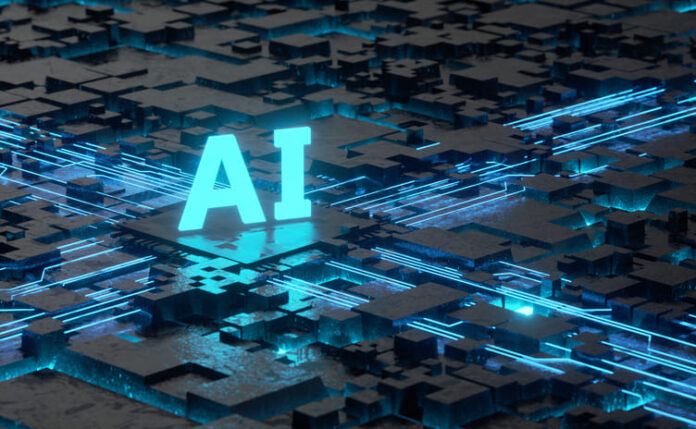



























![“Does Everyone Hear Me OK?”: How to Lead Virtual Teams Effectively iStock-1438575049 (1) [Converted]](https://www.europeanbusinessreview.com/wp-content/uploads/2024/11/iStock-1438575049-1-Converted-100x70.jpg)




