While working on a system many users consciously or accidentally delete files. Normally they think the deleted data is lost forever and cannot be retrieved. To your surprise, you should know that the deleted data is lost from your computer but they are still on your system hard disk drive. To retrieve the deleted file you only need to get powerful data recovery software. Moreover, this tool should recover lost files in windows as well. You must not add any new data or files to that hard drive until lost data is retrieved.
In this article, we are going to know about Wondershare Recoverit software which fulfills all the above requirements. It is an all-in-one data recovery software that works as a powerful data recovery tool to retrieve lost files even from damaged or formatted devices.
Common Reasons For Data Loss
Whatever caution a human being can take, nothing can guarantee the safety of digital files. Loss of files or data can be a minor inconvenience or a major tragedy depending on what was lost. Some things that can lead to the loss of data are as follows –
- Hardware failure: In many cases, hardware components become dysfunctional and cause trouble resulting in the corruption of the files.
- Human error: It is a major cause of data loss. Humans are prone to make errors that can be due to stress, lack of sleep, carelessness, etc. Some can be vicious, others harmless, but facts remain unchanged.
- Malware: It is one of the vulnerable problems in the digital world. Cyber attacks, hacking, malware attacks, etc cause data loss, financial damage, and loss of trust.
Some of the more reasons can be theft, software dysfunction, natural disasters, malicious insiders, etc.
What is Wondershare Recoverit
Wondershare Recoverit is an influential, all-in-one, easy-to-use windows data recovery software that can retrieve deleted, formatted, lost, and inaccessible data from computers, laptops, USB Drive, internal as well as external hard drives, mobile phones, iPods, digital media, digital cameras, MP3 and MP4 player, and other storage media options.
It recovers all the formats types such as deleted or lost documents, music files, video files, photos, and emails. You can preview your found files for accurate recovery. Moreover, commits not to charge if the data is not retrieved.
Wondershare Recoverit facilitates the scanning of any drive and previews all the files type. This data-recovering tool gives you the facility to open and preview the already discovered file. You don’t have to wait for the entire scan to get completed. This feature makes this tool advanced and time-saving. It has multiple filter options to filter the file type, file status, and file size to recover desired files.
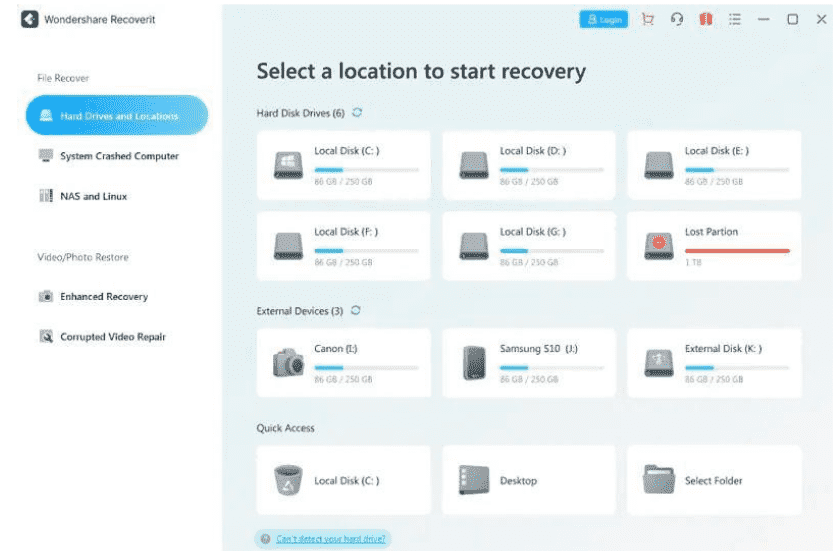
This tool is proving to be a boon to users as it automatically recognizes and repairs corrupted pictures. This photo recovery app scans algorithmically and recovers lost and deteriorated photos.
How To Recover Lost Data With Recoverit
To retrieve your lost data using Wondershare Recoverit you have to go through certain three steps:
Step 1: Selecting a location
Selecting the location from where you have lost the data is the most important step. Following the launching of the program, you will see the “Hard Drives and Locations” option on the left of the interface. Select the hard disk option under “Hard Disk Drives”, and click the “Start” option to begin the scanning process. You can also select the hard disk option on the desktop under the “Quick Access” tab.
Step 2: Scan the Location
Wondershare Recoverit scans the files immediately and automatically. It can take some time if the files are large. However, this tool scans very fast and it will surely save some time. You can pinpoint files or stop the scanning process for your convenience. For deleted photo recovery or video recovery, you need to click the “Advanced Video Recovery” option at the left bottom corner of the interface. Click on this option to scan large video files.
You can pinpoint the files while scanning based on “file type”, “file size”, “Times”, and “All files”.
You can also pause, play and stop the scanning by pause, play and stop buttons respectively.
Step 3: Preview and Recover files
Wondershare Recoverit offers users to preview the file before recovering it. Previewing service is free for premium users and has a ten-second preview facility for free version users. Once you preview the file you can target the desired file and click the “Recover” button to recover deleted photos and files.
Some Strategies To Prevent Data Loss
Here are some tips to avoid data loss:
- Conduct a “fire drill” periodically to restore files from the backup.
- Keep computers in a safe, dry, and dust-free environment.
- Try to keep the system in one-hand use.
- Back up the data regularly.
- Provide uninterrupted power supply to the computers, especially during lightning and storms.
- Protect the equipment from static electricity.
- Use antivirus to protect the system from malware and viruses. Use virus detection protection and keep them updated.
- Use the “undo” feature to restore the system to its original format.
- Some of the software programs are designed to detect upcoming problems within disks. The use of such software can be beneficial.
Closing Words
Wondershare Recoverit is proving to be a great all-in-one data recovery software. The latest version of this software provides a straightforward interface, a more stable preview, recovery with a larger preview window, faster scan, and recovery process. It provides 24×7 free tech support and is fully compatible with windows. Wondershare Recoverit is a must-try software that is also available for free. However, the premium version offers unlimited facilities and an extraordinary experience.



































