If you want to make sure that your prospecting message reaches the right target and is received by the right prospect, you have to find their current email address.
There are plenty of ways to find someone’s email address, some more accurate than others.
In this article, we explain how you can find almost any email address and tell you the exact steps you need to take.
Method 1. Try basic email patterns
If you want to look up someone’s direct (or personal) email, try typing their name and second name + gmail.com in Google.
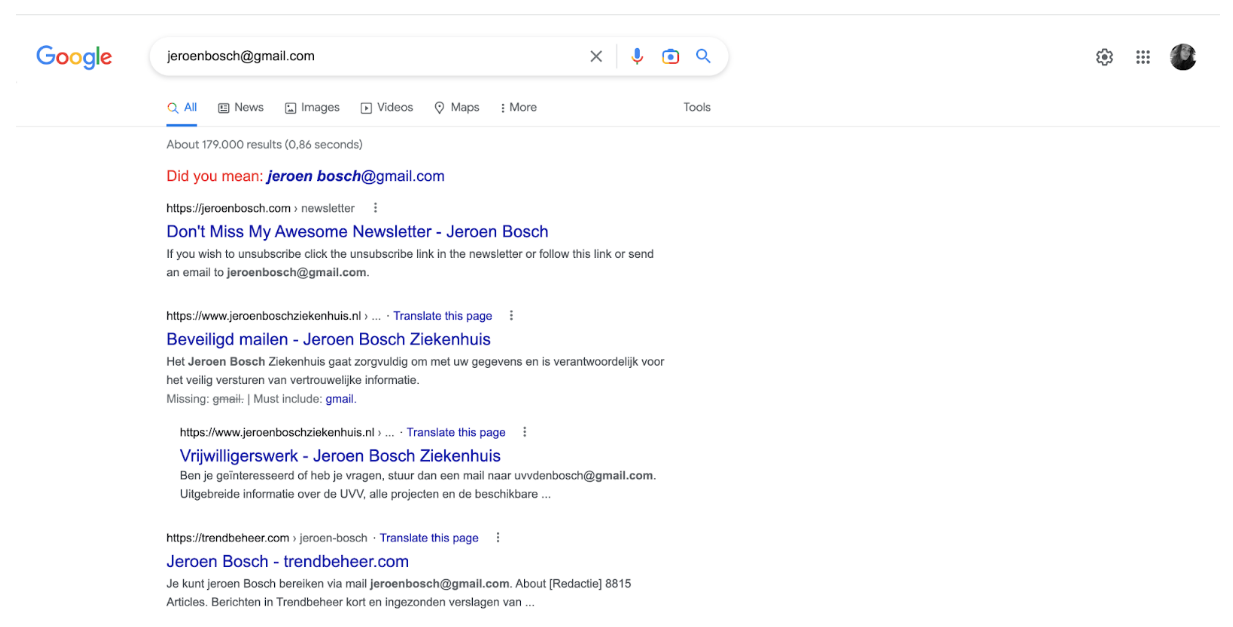
Chances are, you’ll find it or a similar combination that will be the address you’re looking for in the first or second popped websites.
Of course, you rarely need someone’s direct email for business purposes. People tend to reply to business emails in their business email accounts, and generally don’t expect business emails to arrive in their personal email inboxes.
If you want to dig up someone’s work email — that won’t be very hard either. Most email addresses adhere to a standard formula. You can just guess the email of the person who you’re trying to reach out to once you try a few combinations of their first name, last name and website domain.
These general email address structures are called email patterns, and you can take a look at a few here:
- firstname@domain.com
- initiallastname@domain.com
- firstname.lastname@domain.com
- firstnamelastname@domain.com
Method 2. Use Twitter’s Advanced Search
People sometimes share their emails in their tweets to let others know how to reach them.
But no one wants their inbox to be flooded by bots, so emails are often ‘hidden’ by replacing different symbols. Like “[at] name of the company [dot]”.
The good news is, you can use Twitter’s advanced search options to pinpoint your prospect’s email!
Go to Twitter’s advanced search.
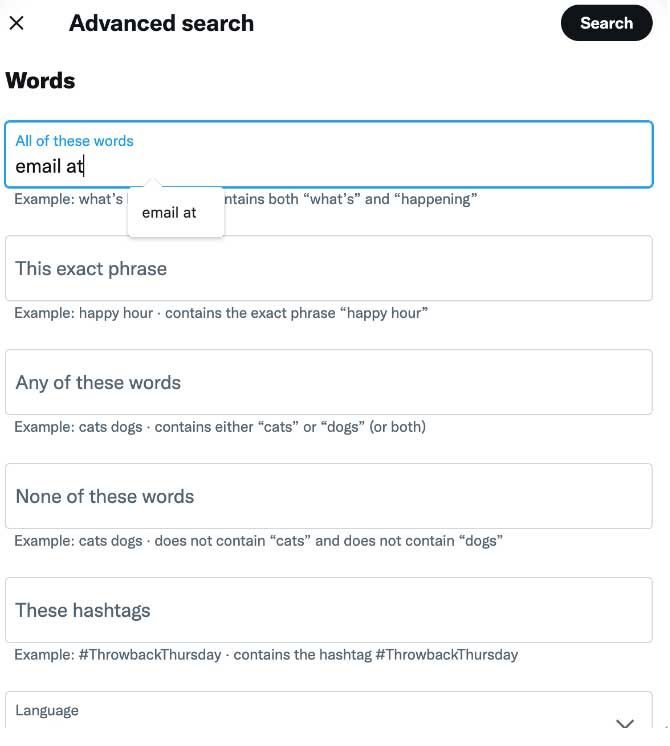
Type in ‘email’ ‘at’ and ‘dot’, or ‘email’, ‘contact’, etc.
Scroll lower and insert the name of the account you’re interested in.
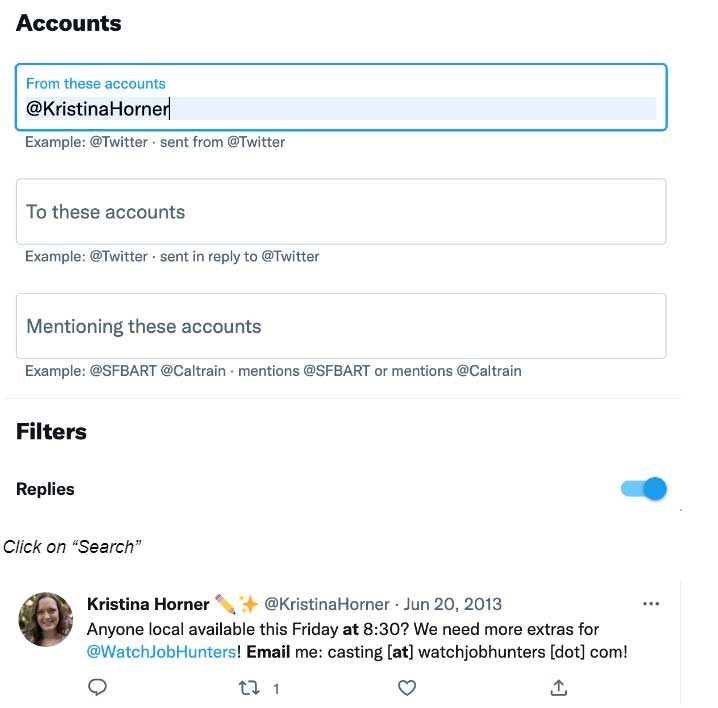
Click on “Search”
Here you go! The work email of a person.
If this practice isn’t successful, you can try tweeting the person directly.
So, tweet your prospect requesting their email address so you can get in touch. For this to work properly, you need to have a credible Twitter profile and clearly state who you are in your tweet.
Otherwise, the person will be hesitant to hand over their email.
Method 3. Subscribe to Your Prospect’s Newsletter
Newsletters may be sent out from personal email addresses, so consider signing up for your prospect’s email list on their website.
And even if you find that the newsletters are sent out by a general company email, reply to the message with a question or meaningful feedback that can start a conversation.
It’s highly likely that you’ll get a response from the prospect’s address, as opposed to the newsletter one.
This tactic is not only beneficial if you just want to uncover a specific email address, but also if you want to build a relationship with your prospect and establish solid communication!
We’ve looked at a few popular methods of acquiring people’s email addresses.
Of course, such manual work won’t be of a big help for a B2B leadgen specialist or headhunter. You can’t search for a person’s email address each time you need it all manually. That would take a lifetime!
Find anyone’s email address by name: automation tools
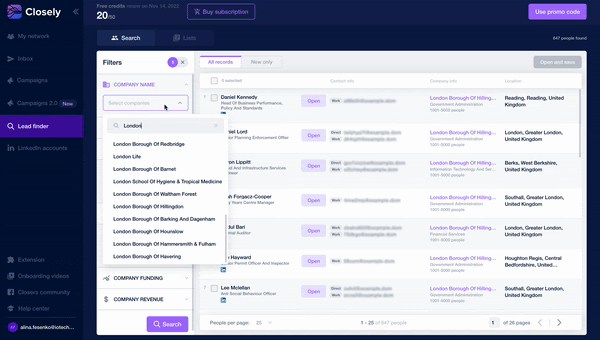
Thankfully, there are solutions that help to find emails in bulk, and on top of that, — to export those emails in a CSV file. The file that you get usually contains more than just emails. It has phone numbers, Facebook profiles, LinkedIn profiles of people, and many other useful data (for instance, company name, industry, skills, job title and even web behaviour insights, that help in marketing and sales tremendously).
So, the next method is for those who value time and money.
Method 4. Use an Email Lookup Tool (Or a B2B Database)
An email look up tool is a program or software that helps you find email addresses of people.
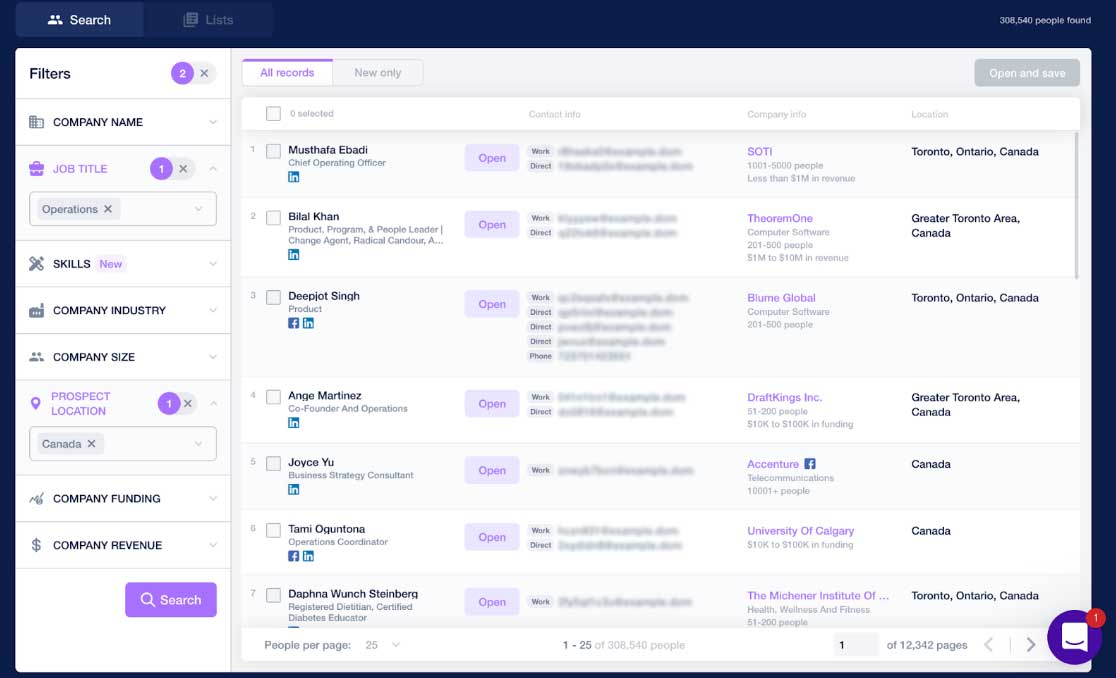
It does so based on the entered information of the person whose email you’re looking for. It may require you to put in the prospect’s first and last name, phone number, and/or company name or website.
What are some best email lookup tools?
As per our experience, a few tools are able to deliver the needed results within the average budget. We’ve tried all of the listed below. These are the greatest tools in terms of 1) data accuracy – emails aren’t outdated and there is rarely absence of data 2) price – good price-quality ratio 3) safety – the tool is well-known, established, not a start-up, and GDPR compliant.
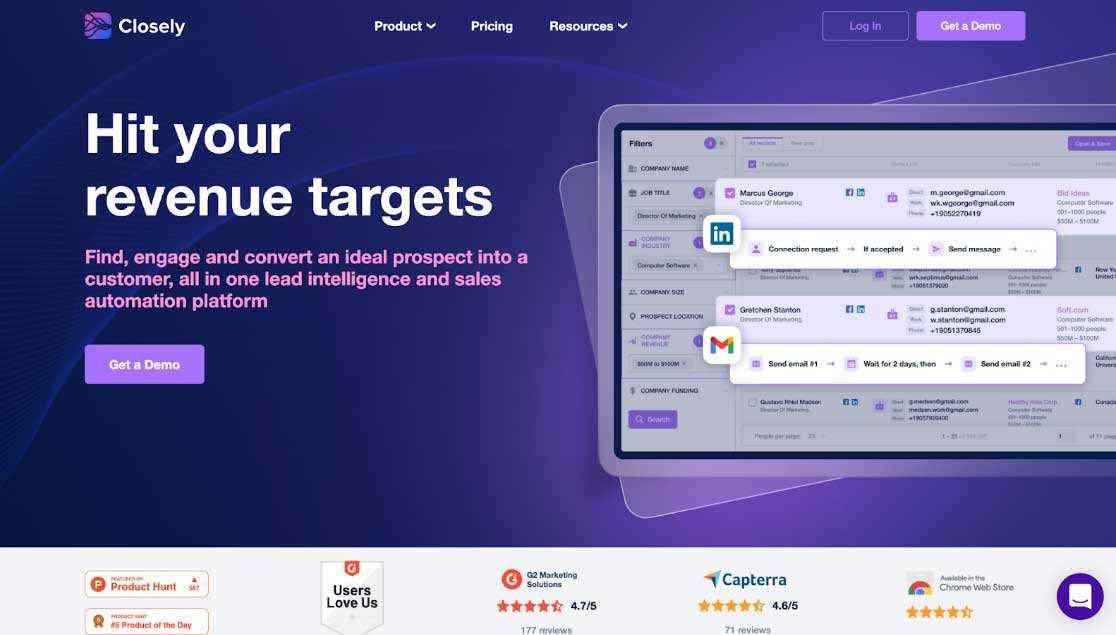
Closely is an email finder and LinkedIn automation software. It costs from $50/month and for that amount of money you get access to all automation features: LinkedIn drip outreach campaigns, personalization, list building, Network management (CRM for your LinkedIn), Inbox that also has CRM features, templates.
You can look up emails (direct and work), phone numbers, company data, FB and LI profiles. It also has an extension that scrapes data from LinkedIn – it’s called Closely Surfer and it’s available in the Chrome Store. This extension lets you open contact data on LinkedIn pages.
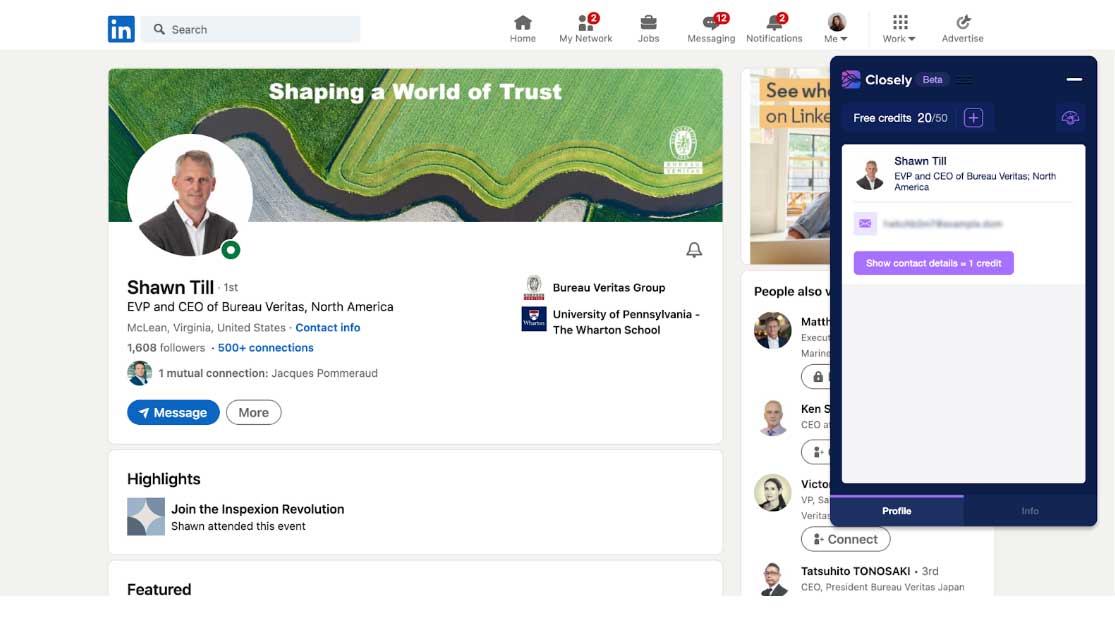
Simply install Closely Surfer from Chrome Store and it will appear as an icon in your LinkedIn Interface. This extension has free features — like saving results of LinkedIn searches in CSV files.
In the result, you have a neat file. It rids you of the necessity to save each profile manually into a file.
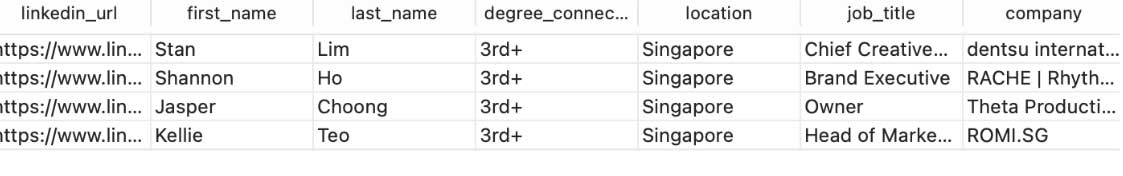
You can do lots of things with this received file like:
- Starting a LinkedIn outreach campaign on autopilot
- Enrich this document and find people’s emails (using any data enrichment solutions
Price: from $50/month per one seat
50 free searches
-
FindThatLead
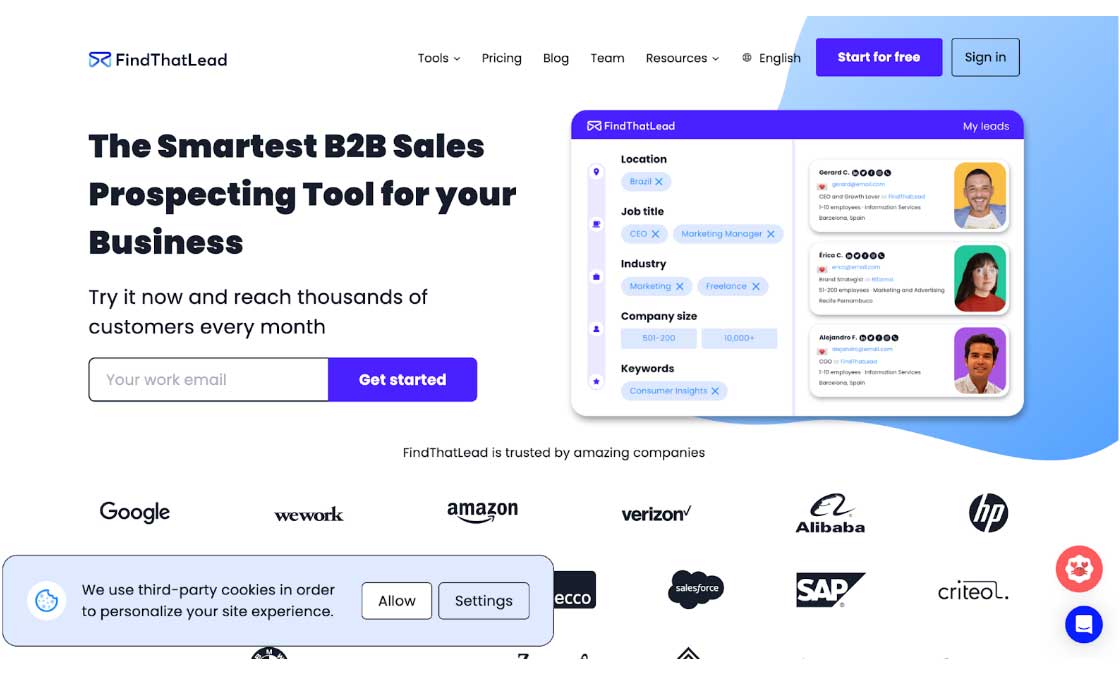
To be able to find emails in this tool, you need to have the first name, last name and the domain of the company.
Price: $29/month for 500 successful searches
-
Snov.io
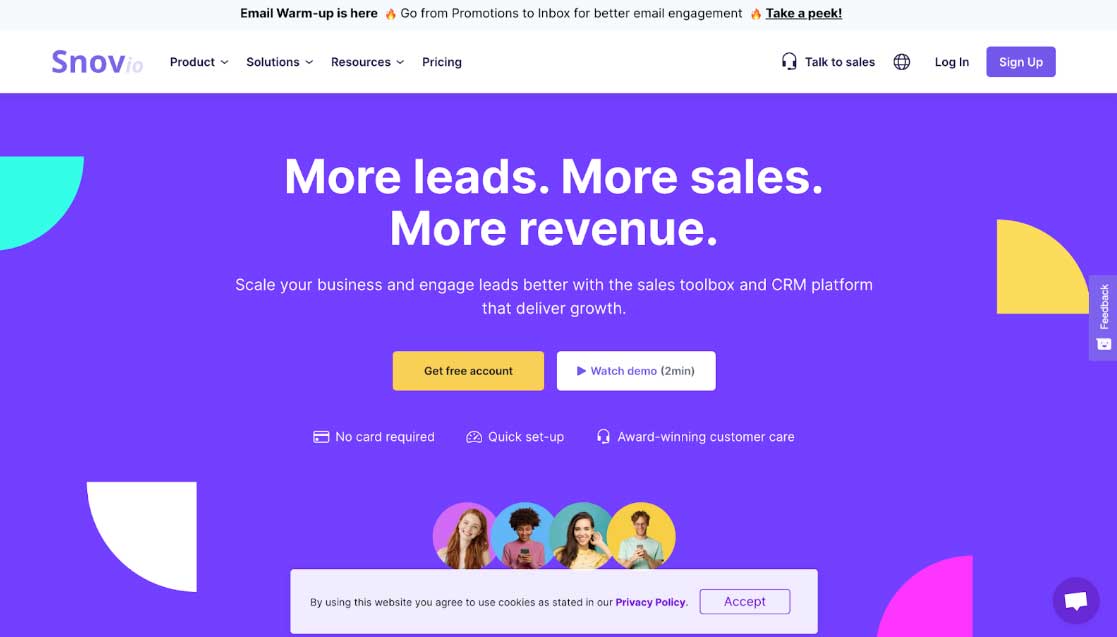
This email finder offers two options for email extraction: type the company name in their search bar or install an extension that will scrape emails right from websites.
Price: From $40/month for 1000 searches
50 free searches
-
Hunter.io
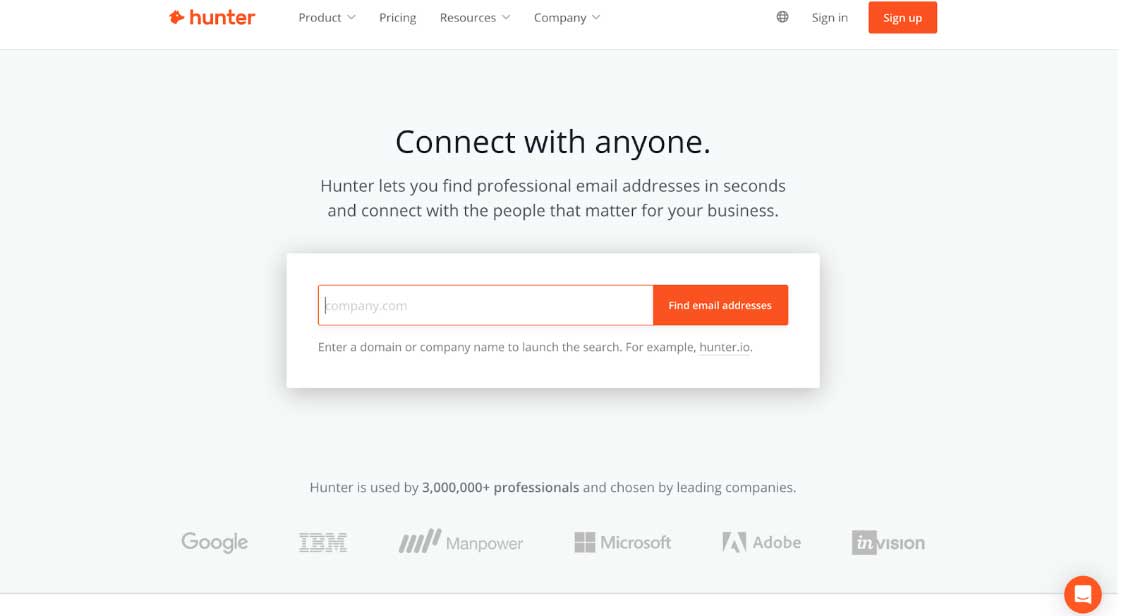
A widely used email finder tool that helps marketers and sales teams build their email database, with the focus set exclusively on professional/business addresses. You can also search for contact data by pasting domain URLs.
Price: $50/month
50 free searches
Conclusion
Having an accurate email base is crucial for a sales manager or leadgen specialist. Head hunters are also on the list. It’s almost impossible to find emails (work or personal) manually on the web. Each time you need it. Thankfully, there are really cheap tools that can do all the work for you. We’ve listed the best ones — from our experience.



































