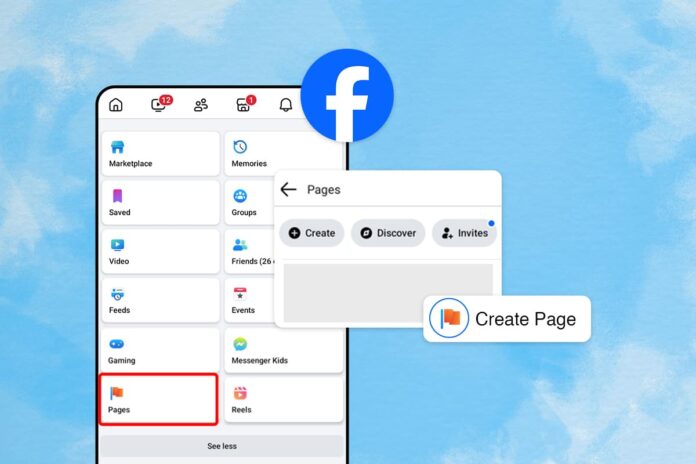A Facebook Business Page is a vital tool for any company aiming to succeed in today’s digital world. With billions of active users, Facebook offers businesses a massive platform to connect with potential customers, promote products, and build brand awareness.
Basically, your business page on Facebook serves as an official online presence where you can directly connect with your target audience. It’s also a hub for sharing updates, gathering customer feedback, and running targeted advertising campaigns.
Let’s tell you how to create a business Facebook page for exposure and to create meaningful customer connections.
Steps to Set Up Your Facebook Business Page
1. Setting Up Your Business Facebook Page
The first thing you need to do is create a Facebook Business Page. The process is simple and straightforward to set up a professional online identity. Start by logging into your Facebook account on the desktop and then click on Pages on the left side.
Hit the “Create New Page” button at the top right corner of your Facebook dashboard. You will be prompted to choose a category for your business and then fill in details like your business name and profile picture. Once you’re done just hit the create button to launch your page. Remember to connect your Facebook business page to your Instagram account to sync content and manage both platforms efficiently.
2. Choosing the Right Category
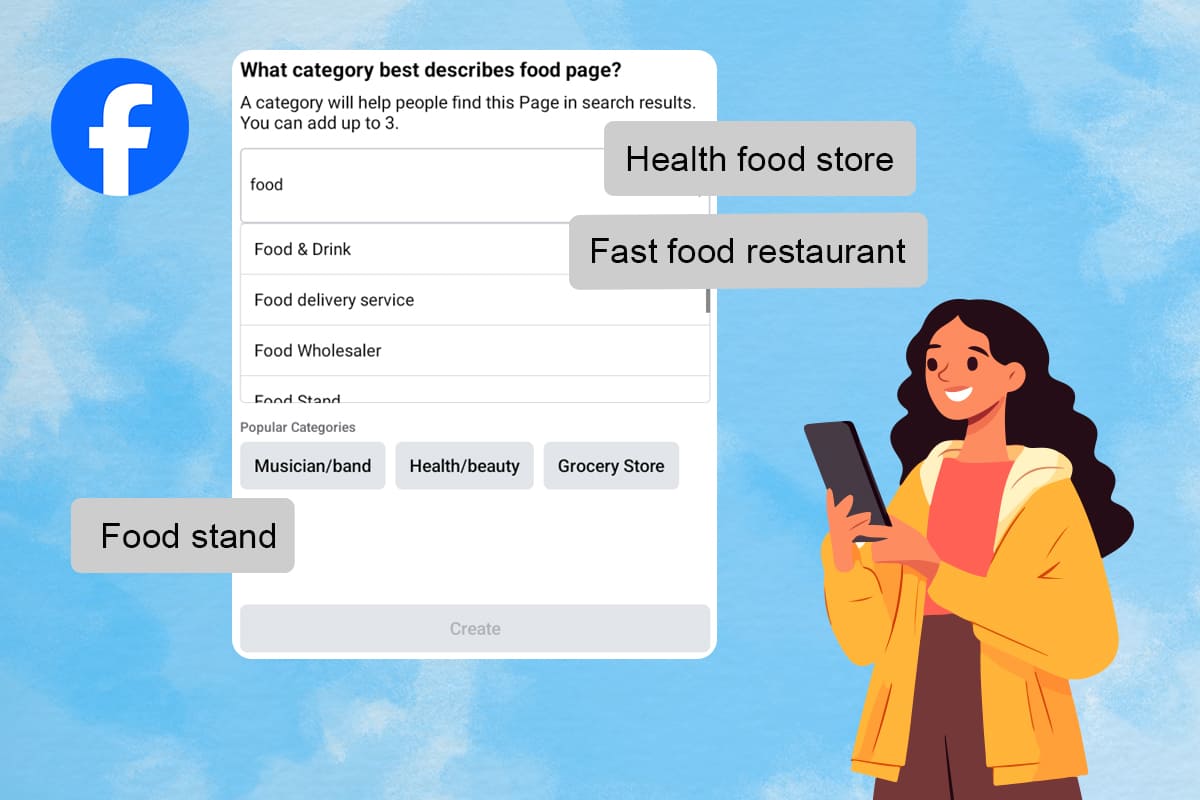
You target the right audience by selecting the correct business category. It defines what your business is about and helps people find your page more easily when they search for related services or products. Choosing the right category also affects how your page will appear in search results.
Make sure to pick a category that best reflects your business. Facebook provides categories like Local Businesses, Brands, Companies, Entertainment, and many more. If you’re a local restaurant, for example, select “Restaurant” under Local Business to reach customers looking for dining options in your area.
3. Adding Essential Business Information
To help potential customers find you and trust your brand add accurate and complete business information. These key details build credibility and make it easier for people to contact you. To add information, go to your page settings and look for the section labeled “Edit Page Info.”
Fill out all the necessary fields like business name, physical address, and phone number. Also, include your website link if you have one. Make sure your business information is up to date as outdated or incomplete details can confuse customers and hurt your page’s searchability.
4. Uploading Your Profile Photo
Having strong visual elements on your Facebook business page helps establish a professional brand presence. Your profile and cover photos create the first impression and represent your business visually. So you need to choose an image that attracts visitors and makes them more likely to follow your page.
Pick high-quality and clear images to add a profile photo and cover. You can use your logo or another recognizable image that reflects your business. The ideal size for the profile picture is 180×180 pixels but Facebook will display it as 160 x 160 square. For the cover photo choose a striking image of 820 x 312 pixels for desktop and 640 x 360 pixels for mobile views.
5. Writing a Compelling About Section
A well-crafted description captures attention and provides clear insights into your mission. Hence the About section is your chance to tell people who you are and why they should care about your business. It also plays a key role in improving your page’s SEO and makes your business easier to find.
Focus on being clear, concise, and informative. Start by summarizing your business’s mission and what makes it unique. Use relevant keywords that describe your products or services, as this will optimize your page for search results. You can also use a Facebook bio generator for inspiration.
6. Customizing Your Business Page Settings
It’s essential to make sure your page is set up properly for smooth operation, engagement, and customer service. For this, you have to customize your business page settings to tailor the experience for your audience and improve your ability to manage interactions.
Start by assigning appropriate page roles like admin, editor, or moderator. You can access these options in the “Page Roles” section under settings. You can also customize your notifications so you’re aware of interactions without being overwhelmed. Additionally, consider enabling automated responses for common customer inquiries like business hours or product availability.
7. Adding Call-to-Action Buttons
Your page should have a call-to-action button like “Contact Us” or “Shop Now” to drive engagement. These buttons make it easier for users to take immediate action whether it’s making a purchase or reaching out for more information.
Go to your Facebook page and click on the “Add a Button” option under your cover photo. From there you can select the type of button that best suits your business goals. It’s important to test different CTAs as some might resonate more with your audience than others. Monitoring the performance of each CTA will help you determine which one generates the most conversions.
8. Adding the Like Button to Your Page

The “Like” button is a fundamental feature of any Facebook business page. It allows users to show their support and interest in your page and increases credibility. Plus when people like your page, their friends see it and would also check out your content.
Many businesses today choose to get more Facebook Page likes as a way to quickly grow their audience and reach. This can provide a helpful initial boost to gaining more engagement and visibility on your page. However, it’s important to select a reliable provider to ensure you receive 100% real and authentic services.
9. Creating Your First Post
You instantly generate interest from Facebook users by sharing valuable and engaging content. So your first post sets the tone for your business page and can help create a positive first impression. Share a post that creates curiosity and makes people want to follow your page for more.
Start by introducing your business with a brief message about who you are, what you offer, and why you started your business. You can also highlight a special promotion or showcase your flagship product/service to attract potential customers. Visual content is more likely to be shared so use quality images and add polls or questions to encourage interaction and get more Fb page likes.
FAQs
1. How to Link Instagram to the Facebook Business Page?
To link Instagram to your Facebook Business Page, go to your Facebook page settings and select “Instagram”. Then follow the prompts to log into your Instagram account and connect it to the page.
2. How to Add Admin to Facebook Business Page?
To add an admin to your Facebook Business Page, go to “Settings,” click “Page Roles,” enter the person’s name or email and assign them the “Admin” role. Finally, click “Add” to confirm.
All the photos in the article are provided by the company(s) mentioned in the article and are used with permission.