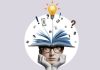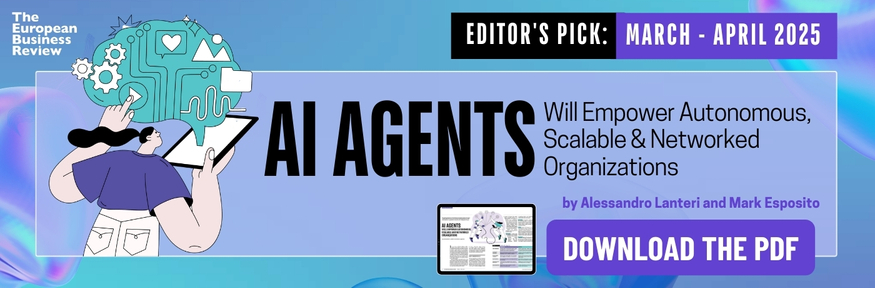Suppose you have finally moved into the house of your dreams. Every room, every corner, and every nook is as it should be. However, there are not enough coax cable outlets in your house, even though you have subscribed to a top-notch cable TV provider like Cox cable and want to make the most out of it. What can you do, in this case? How can you enjoy the wonderful cable programming from Cox on several televisions in your home? The solution is simple. You can use a smart piece of technology called a splitter, which does the job of powering your television, receivers, and boxes from one outlet. You no longer have to put a wall down or pay extensively to install new TV wire outlets across your dream house. You can just as easily use the current coax outlets in your home to supply coax signals sent by your provider to multiple devices in the same or different rooms. What is a coax cable splitter? How does it work? What are its types? And, how can you install it? Stay tuned to find out.
What are Cable TV Splitters?
As the name suggests, a cable TV splitter is a compact unit, which splits a cable TV signal from the source to accommodate more than one device in the vicinity. For instance, if there are three functional televisions in your house, one for each room, yet there is only one coax cable outlet, then you can use a splitter to cut and distribute the main cable TV signal to the three TV sets without disturbing the design of the house. A coax cable splitter can be nickel-plated, ideal for outdoor usage, or chromate/zinc-plated, which works well indoors. It can have one input and multiple outputs, ranging from two to sixteen. The more outputs there are, the higher the chances of signal loss at each port, resulting in altered picture quality on your TV screens or other side effects. Cable TV splitters are usually inexpensive, and most cable companies include them alongside extra coaxial wires in their welcome kit for new users.
What are the Different Types of Cable Splitters Available?
Cable splitters can be of multiple types. One of the most popular types is a transformer cable splitter, which has a higher performance, but also a higher cost. It splits the main signal equally to all the connected ports without degrading the signal quality per se. Then, we have resistor cable splitters, which are relatively cheaper but can only divide and transmit fifty percent of the signal to the output cables, facing fifty percent signal loss at the base unit. You may also find balanced cable splitters with an even number of OUT ports, where all the output cables receive an equally reduced signal strength. On the other hand, an unbalanced cable splitter has an odd number of outgoing ports, where some ports get better signal quality than others do. HDMI cable splitters are also available in the market, working best for television sets that don’t have a coaxial port.
How to Setup & Install a Cable TV Splitter in Your Home?
- Find the source of the coax line in your home. You may have to check your house’s wiring to pinpoint the location of the main coax outlet.
- Connect the main cable TV line to the main coax outlet. This will serve as your input wire, carrying 100% of the cable TV signal.
- Select the area where the cable splitting is to be done. Choose an ideal branch point along your main cable TV line’s route. Keep an eye on the length of the cables. They shouldn’t be too long. The longer the distance between the main coax outlet and the splitter, and between the splitter and the output device, the worse the quality of the signals traveling through the extended coax cables.
- See if your OUT coax cables are ready for the splitting process. The connector should be screwed on/crimped on tightly on the cable ends.
- Plug the main coax cable into the IN port on the splitter. This will allow the transmission of the main cable TV signals into the splitter.
- Next, plug the branching coax cables into the OUT ports on the splitter. These will receive the cable TV signals through the splitting unit and carry them on to the connected devices at their respective ends.
- Attach an OUT cable to the F-connector on the back of your television set. This step is for testing purposes.
- Turn the TV on. Inspect the quality of the picture and change channels to see if you are receiving the best output.
- Use a signal amplifier. If the splitter is weakening the signal quality too much, then introduce a signal amplifier into the setup for boosting the signal strength at the OUT ports.
And, you’re done!
Wrapping Up
Now, with the help of a cable splitter, you can enjoy watching your favorite shows across several television sets in your home. Installing the splitter is super-easy, as well. You don’t need to be tech-savvy to do that. Simply use the aforementioned guide to split your cable TV signals like a pro. Happy watching!
Disclaimer: This article contains sponsored marketing content. It is intended for promotional purposes and should not be considered as an endorsement or recommendation by our website. Readers are encouraged to conduct their own research and exercise their own judgment before making any decisions based on the information provided in this article.