Software development is tricky. In addition to making a functional product, you’re contending with showstopping bugs. If they’re not found and eliminated early on, the entire development process could grind to a halt.
This is where smoke testing can help. It’s fast and easy preliminary testing that confirms your core features and functionalities work before advancing to extensive functional tests.
By preventing major defects from progressing down the development cycle, you save time and resources, sticking to your release cycle and maximizing profits. Additionally, customers receive a fully functional product, boosting your brand reputation.
We’ll go through what smoke testing in software testing is, its key features, advantages, and how to perform smoke tests.
What is smoke testing in software testing?
Smoke testing determines whether the core features and functionalities of software works. It checks the stability of deployed software builds and confirms its ready for further rounds of testing.
Also known as build verification testing or confidence testing, it consists of quick, targeted tests of the main build functions. Every new build must undergo smoke tests before moving on to other testing phases.
Smoke tests are essential for application development and quality assurance (QA). Its name comes from how construction workers test some water pipes. They pass smoke through the pipes and watch for leaks emitting smoke.
As leaks in main water pipes can cause catastrophic damage, catching them before completing a build saves valuable time and resources. The same is true for smoke testing in software testing.
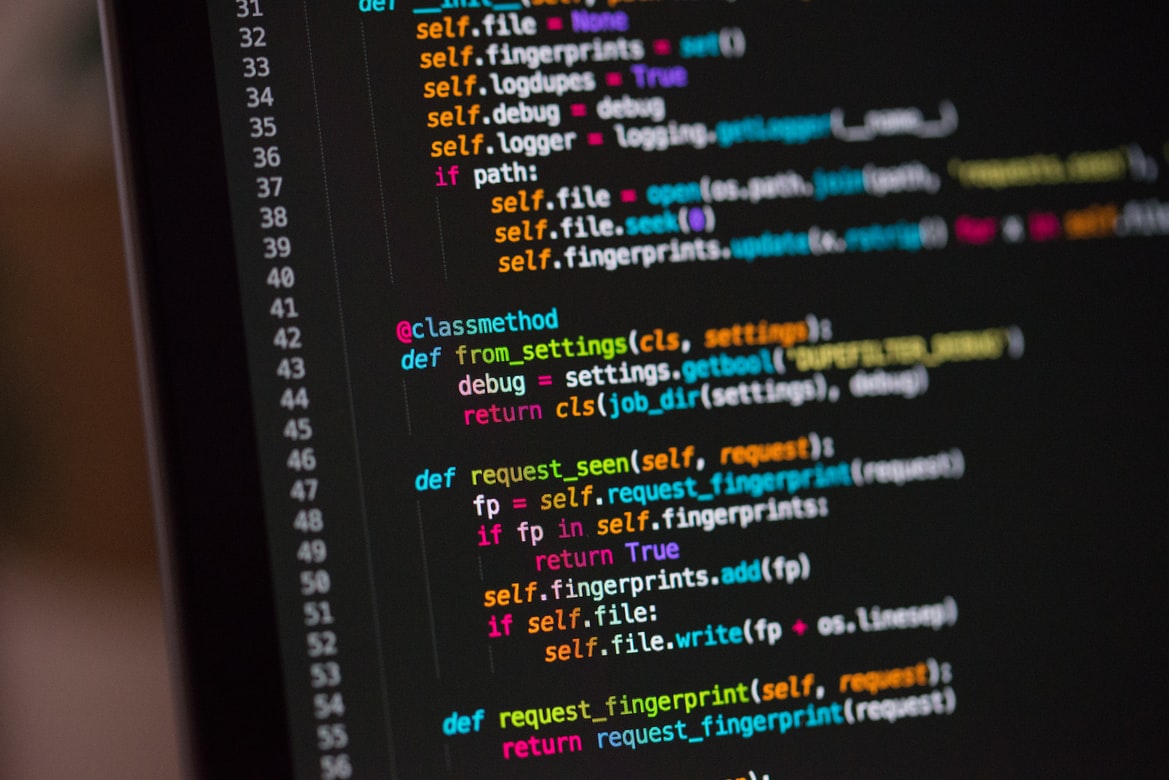
If a new build fails the smoke test, it highlights critical errors with main software functions. As a result, the build can be rejected and prevented from moving on to further testing or development phases before it’s ready. By fixing software issues at the earliest possible opportunity, you’re maximizing your return on investment (ROI).
If the smoke test is successful, developers can rest assured that all main features of the program work as intended. The software application can move to the next testing phase.
It’s crucial to note that the purpose of smoke testing isn’t to identify bugs or test minor functionalities but to see if the core components of the build perform as expected.
Why is it important?
Smoke tests tell developers they’ve achieved a stable software build and ensure the main components are working. It does this through targeted testing, which is quick and easy to carry out and identifies the areas that need fixing.
Without smoke tests, major flaws could go unchecked until several phases of exhaustive functional testing are complete. It can lead to expensive delays and issues further down the line.
As smoke tests only target the core functions of software applications, they can conduct them for daily builds without impacting the development timeline.
For instance, you might be creating a login page for an ecommerce store’s mobile app. Smoke tests can check if a user moves to the appropriate screen after submitting login details. By checking this on each new daily build, you ensure the core functionality isn’t affected by adding new code or features.
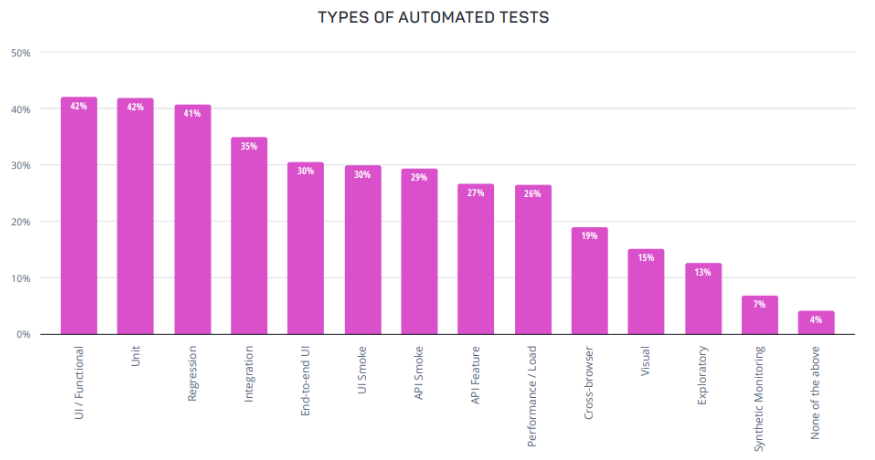
When is smoke testing used?
Smoke testing is a build acceptance testing that occurs early in the software development lifecycle (SDLC). It’s conducted once the GUI and database are stable.
If it passes, the QA team continues with further functional testing. If the new build fails, it’s handed back to the development team, and the cycle starts again.
Types of smoke tests
Smoke testing is a crucial element of software development and quality assurance. To satisfy different requirements, there are three main methods. Your chosen technique will depend on several factors, such as the builds you need to test, time constraints, or your preference/ability.
- Manual
The manual method is the most common type of smoke testing and employs human QA testers. It requires test scripts to be modified, updated, or created from scratch for each new test requirement. Despite being time-consuming, it tests product features the same way users will after launch.
For instance, manual testers can validate the major functionalities of a mobile app across different devices and platforms.
- Automated
Automated tools carry out repetitive testing tasks much faster than humans.
Automating the smoke testing process improves efficiency, saving time and resources. But it sacrifices some practical and real-world testing. It’s the best option if you’re short on time or testers. After all, what is automated testing if not several additional pairs of hands?
- Hybrid
By combining the beneficial parts of manual and automated testing, you get the best of both worlds. Your smoke tests indicate real-world usage with manual testers and complete repetitive tasks quicker with automation. It boosts overall smoke testing performance at the expense of time.
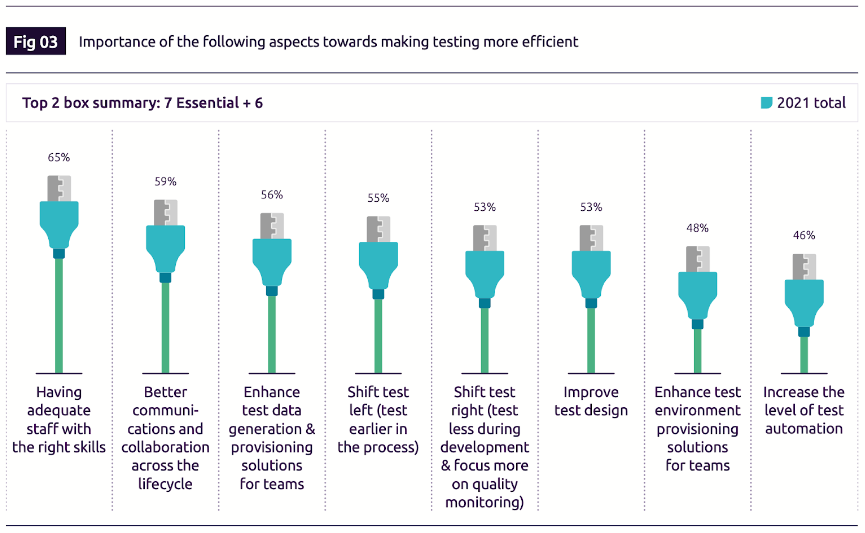
Key features and advantages of smoke testing
Smoke testing doesn’t check the entire application. So, you might wonder why you should add this to your (already) long testing list?
Well, smoke tests come with key features other methods lack.
- Quick to run
Only the core functionalities of the build undergo testing. It reduces testing time to as little as 60 minutes, making it easy to validate new builds before adding additional features.
- Flexible
Depending on your requirements and abilities, smoke testing can occur manually or through automation.
- Non-exhaustive
Instead of testing for every conceivable scenario, smoke tests use a limited set of test cases that are usually positive scenarios with valid data, making them capable of uncovering basic errors promptly.
- Broad coverage testing
Smoke tests usually occur early in the SDLC, but they can apply different levels of software testing. This includes integration testing, acceptance testing, and system testing.
- Easy to test
Smoke tests are easy to conduct with a flexible, non-exhaustive, and fast test nature. They’re like a health check for each new application build.
As well as standout features, smoke tests have significant benefits to your development workflow:
- Detects bugs early in development e.g., regression bugs
- Improves effectiveness of QA team and processes
- Simple to do daily
- Improves quality of end product
- Reduces integration risks
- Saves time and resources
- Produces quick results
- Flexible process
How does smoke testing work?
When new basic functionalities of the software are developed or integrated with an existing build, the software deploys to a QA/staging environment. The QA team identifies test cases and runs them against the critical functionalities of the build.
If it passes, the QA team continues with further functional testing. If the new build fails, the development team restarts the testing cycle.
The QA team must create a solid plan to ensure the smoke tests run successfully and accurately each time. Below are four main steps to follow to assist you in conducting your smoke tests.
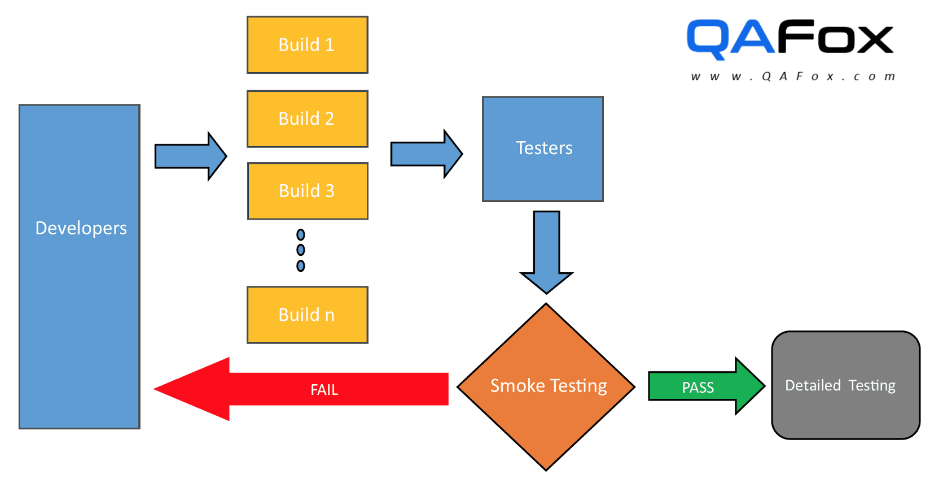
1. Prepare for testing
The first step is to set the right environment for your test. It involves:
- Preparing any files, servers, and licenses
- Creating build copies and backups
- Deciding on the number and frequency of smoke tests
- Deciding on an automated, manual, or hybrid testing approach
Remember, good preparation is half of your success.
2. Create smoke tests
Once you know the type of smoke testing you’re using, you need to craft the test suites. These are the test cases and scripts used in the smoke test. They must be suited to your business and software needs.
3. Run the smoke tests
After preparing the test environment and crafting the test suites, it’s time to run the smoke test. Stringently track and record the results, and keep an eye on the tests. Ensure they run in a clean environment so they’re not affected by peripheral files/software.
4. Analyze data
Finally, analyze the data to determine if your build has passed or failed. While you might consider 100% a pass and anything less a fail, smoke tests normally show varying instability in software builds. So, the pass threshold depends on your business requirements, standards, and development team.
For instance, some development teams are content with a 10% instability, while others are not.
It can be daunting running smoke tests, so here are some tips to help:
- Keep a checklist
- Run regular tests
- Test early in the SDLC
- Test every build
- Test multiple times
- Track your results
- Pick suitable testing methods for your business and software needs
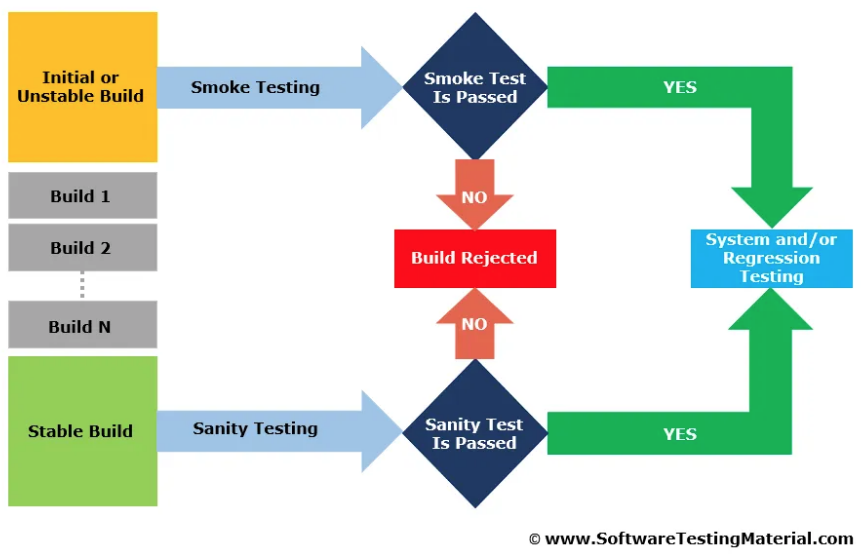
Smoke testing vs sanity testing
Smoke testing is sometimes confused with sanity testing. They’re both quick, efficient, and similar to rapid regression tests but have one difference.
Smoke testing focuses on the stability of new builds. Sanity testing looks at existing software builds that have undergone small code edits or improvements to remove bugs. It confirms the bugs are squashed, without creating new ones, and retains functionality.
For example, a build might pass a smoke test but have minor bugs. After fixing the bugs, sanity testing ensures the build is still functional.
Smoke out bad builds
QA is a critical part of the SDLC. Smoke testing proves the validity of new builds, ensures smooth integration, and confirms your features work as intended. You improve the quality of the end product and meet the high expectations of your customers, boosting your brand reputation.
By identifying show-stopping bugs early, you save development time and resources, speeding up your release cycle and maximizing your ROI. That’s why it’s essential to smoke test every new build as frequently as possible to determine whether it’s ready to move to the functional testing phase.
While conducting smoke tests is quick and easy, you need good preparation for success. Whether you have a hybrid, manual, or automated testing method, use the steps listed here to craft a solid plan. It ensures your QA team can smoke out the bad builds and let through the good. Learn more about UAT Testing
About the Author

Kate Priestman is the Head of Marketing at Global App Testing, a trusted and leading end-to-end functional testing solution for QA challenges. Kate has over 8 years of experience in the field of marketing, helping brands achieve exceptional growth. She has extensive knowledge on brand development, lead and demand generation, and marketing strategy — driving business impact at its best. Kate has also written for sites such as VMblog and Stackify.



































