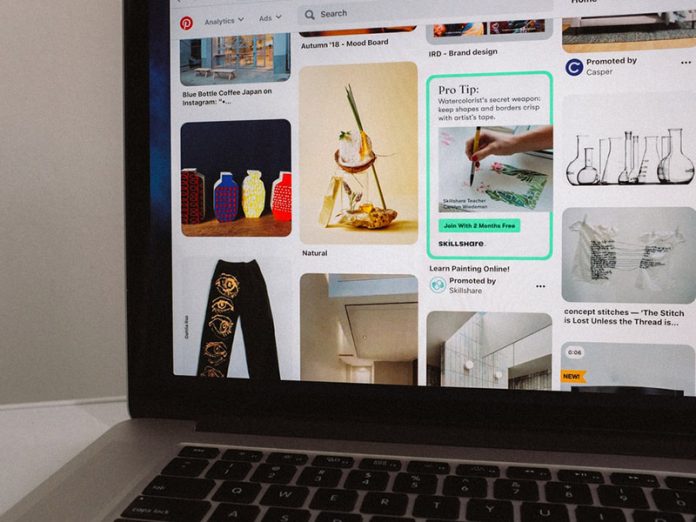By Shristi Patni
I L-O-V-E Pinterest because that’s what helped my blog F and B Recipes initially grow. But, how can you use Pinterest to grow your blog’s traffic?
My traffic grew from 0 page views per month to over 50K page views per month.
Now? I get over 150,000 page views per month and have a genuine audience that reads my posts, saves my pins and is interested in my content.
If you’re a new blogger who’s just set up a blog or you’re someone who’s trying to grow your Pinterest traffic, these tips will definitely help you.
As a food and wellness blogger, I advise people to focus on two social media platforms as a way to explode your Pinterest and blog’s traffic. For me, they are Pinterest and Facebook.
80% women make up for my blog’s audience. Some of them are moms looking for healthy recipes, some of them are women looking to stay fit — whatever it is, it’s that women make up for a large chunk of my audience.
And women love using Pinterest. According to a survey conducted in April 2021, it was found that 15.3 per cent of Pinterest audiences were male and 76.3 per cent were female.
8 Tips to Explode Your Pinterest Traffic
Pinterest Profile
1. Headshot vs Logo
This is probably one of the biggest mistakes you’ll make when setting up your Pinterest account.
Generally, it’s advised to have a business account with your logo in your account’s profile.
However, that’s not the case when it comes to Pinterest.
You need to understand the fact that people want to get to know you on Pinterest.
If you’re a blogger, add a headshot and not a logo.
There are several blogs that have managed to grow their traffic by using a logo and that’s fine too.
But, most successful bloggers use their own headshots. They do so to humanize their brand with their own photo.
2. Claim Other Accounts
Claim all your other accounts such as Etsy, Instagram and Youtube when setting up your profile.
This allows you to:
- Get more insights and devise an optimised Pinterest strategy.
- You get access to the analytics of each pin.
- Increase your monthly views as you will get an aggregate of all your accounts views.
- Increase your followers. A claimed account allows users to pin your pins and displays a red “follow” button.
Remember that top Pinterest accounts have visually appealing and engaging content. Hence, claiming your other digital accounts is highly recommended to ensure consistency in branding and messaging across platforms. This establishes a strong brand identity and makes it easier for people to engage with your content wherever they encounter it online. Additionally, claiming your accounts prevents others from potentially using your brand name or identity in a way that could confuse or mislead your audience.
3. Pick the Correct Niche
As a blogger, you need to pick your niche.
Once you do that, you need to let Pinterest know what your niche is.
Pinterest uses all kinds of information including user behaviour to understand the kind of profile you have.
For instance, the names of your boards are an excellent way to tell Pinterest what niches/categories you wish to deal in.
Similarly, pins saved by other people from your account gives Pinterest an idea of the kind of content you have.
As far as the title is concerned, try to use one main umbrella term rather than multiple keywords.
4. Optimize Bio Description
Generally, most new bloggers skip adding a bio. Of they do have a bio, most of them never really optimize it.
Your bio is the best place to tell your audience what your blog is all about.
Use 2-3 main keywords that your niche/blog revolves around to make a suitable bio.
For instance, if you’re a teen blog that educates teenagers about organizing and frugal living, then you can incorporate the following keywords into your bio:
- Organize and declutter
- Organizing tips
- Save money tips
- Frugal living tips
Designing Pins
5. Be Creative with the Titles
Your goal of promoting your blog on Pinterest should be to gain a new audience.
You want more people to see your pins and click on them to reach your blog.
But how can you use Pinterest to achieve it?
By giving them a solid reason to click on your pins. And you can do that by optimising your Pin titles.
The best thing about Pinterest is that it allows you to create different pins of a single blog post.
This means you can try different pins and titles to figure out which kind of Pins works the best for you.
Once that happens, create similar pins that get the most click-throughs and traffic back to your blog.
For instance, you wrote a post called 5 Ingenious Ways to Save Money on Groceries.
For this post, you can create different titles such as:
- 5 Smart Ways to Save Money on Groceries
- 5 Lesser-Known Ways to Save Big on Groceries
- 5 Best Ways to Save Money on Groceries
6. Include a Strong Call-to-Action in Pin Descriptions
The best way to promote your Pins is to place keywords in your Pin description and add a call-to-action.
For instance, you can add, “read the article to know how you can save over $200 per month on groceries.”
Enhance your Pins with compelling call-to-action phrases in the descriptions. Use action-oriented language like “Discover,” “Learn,” or “Find out,” followed by a brief enticing statement.
For instance, “Explore the secrets to boosting productivity!” or “Transform your living space with easy DIY hacks – click to learn more!”
7. Use Hashtags

Just like Instagram, use a few hashtags in your Pin’s description. These can also be keywords that you’re trying to promote.
When choosing hashtags for your Pins, it’s essential to balance relevance and popularity. Using popular hashtags can expose your content to a broader audience, but it also means your Pin might get lost among countless others using the same hashtags. On the other hand, using niche or specific hashtags can help target a more engaged audience interested in your content.
Remember to keep the number of hashtags reasonable. Pinterest recommends that users not have more than 20 hashtags per pin. Overloading your description with hashtags can make it look cluttered and may detract from the overall aesthetic appeal of your Pin.
8. Use Clear, High-Quality Images
Another question that most bloggers have when starting a Pinterest account is whether they should use paid or free stock photos.
I’ve used both and can say that paid photos convert a bit more than free photos.
However, if you’re someone who doesn’t want to start using paid stock photos just yet, use free stock images by changing the angle or darkening/brightening the images.
Another tip is to use bright images as much as possible.
When designing pins, ensure that the fonts you’re using are clear and large enough to be viewed in a single glance.
If your pins are too dark/cluttered, users will scroll past them.
The Takeaway
Pinterest is your best friend when it comes to increasing your blog traffic.
By using our tips, you’ll be able to explode your Pinterest traffic in no time!
Do a little A/B testing to figure out which of these tips work best for you.
Now, over to you – tell me which of our tips will you try and if you have any tips for us to try in the comments section below!
About the Author

Shristi Patni is a content writer and owner of F and B Recipes. She enjoys creating a List of Citrus Fruits or coming up with creative Food Blog Names. Formerly the Chief Content Officer at Raletta, she is currently working on her second cookbook.