“People are more productive working at home than they would have expected. Some people thought that everything was just going to fall apart, and it hasn’t.” – Mark Zuckerberg
A few years back, many companies considered remote working impractical as it had never been implemented on a large scale. However, the pandemic outbreak in 2020 has made it a primary work model in a surprisingly small amount of time. According to a study, only 17% of US employees worked from home before COVID-19, a portion that jumped to 44% during the pandemic.
Not only in the US, but businesses worldwide are opting for the work-from-home model to streamline their workflows using remote collaboration tools for teams to boost productivity and cut operational time. These tools enable you to get the job done flawlessly wherever you are in the world.
However, there’s one problem. Numerous tools are available in the market, making it taxing to find a perfect match. But the good news is that we are here to give you peace of mind by listing the top 5 remote collaboration software that will help you get the best out of your crew.
Let’s look at them.
Slack – Best for Team Communication
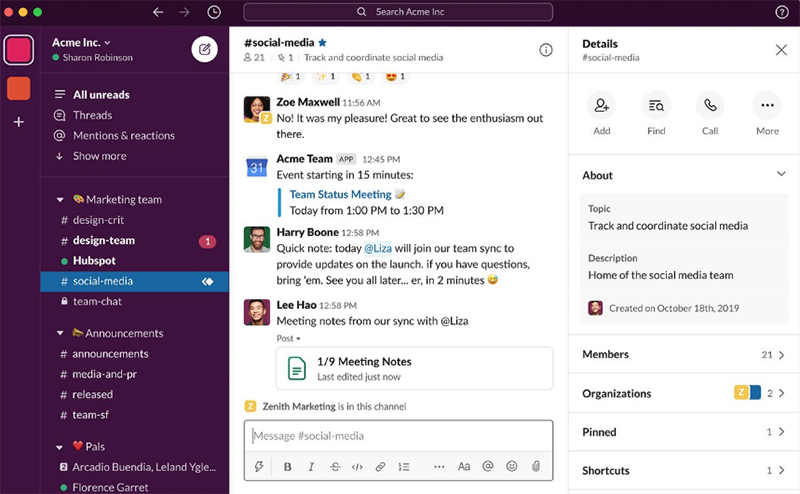
Slack is an ultra-modern tool that lets you stay in touch with your workers even if you are not in the same place. You can use it on all kinds of phones and PCs to send/receive essential updates. It’s like a chat room that lets you communicate with your team in real-time and catch up quickly if you have been away.
Slack has gained immense popularity in the business world because it combines all the communication styles such as emails, video calls, text messaging, voice messaging, and instant messaging in one place. With Android, iOS, and desktop versions, Slack is an excellent tool for remote workers to collaborate no matter where they are.
Top Features
- Document and file sharing with team members
- Video or voice conferencing on the go
- Built-in reminders for upcoming events and deadlines
- A fun community space that can be accessed from anywhere
Zoom – Best for Video Conferencing

Zoom is a top video conferencing tool that enables effective communication between remote workers and international teams. Developed in 2011 by Eric Yuan, Zoom offers a high-quality video call experience to meet the communication needs of diverse teams. Businesses worldwide use this incredible tool to manage staff, client calls, interviews, presentations, team meetings, and more.
The beauty of Zoom is that it allows multiple people to join the same call regardless of where they are. This streamlines the workflow for remote teams by allowing them to stay updated and connected.
Top Features
- Virtual backgrounds to hide your messy room
- HD video and audio quality
- Cross-platform compatibility so you can join your meetings from all devices
- Built-in scheduling to let you schedule meetings and send out invitations
Trello – Best for Project Management
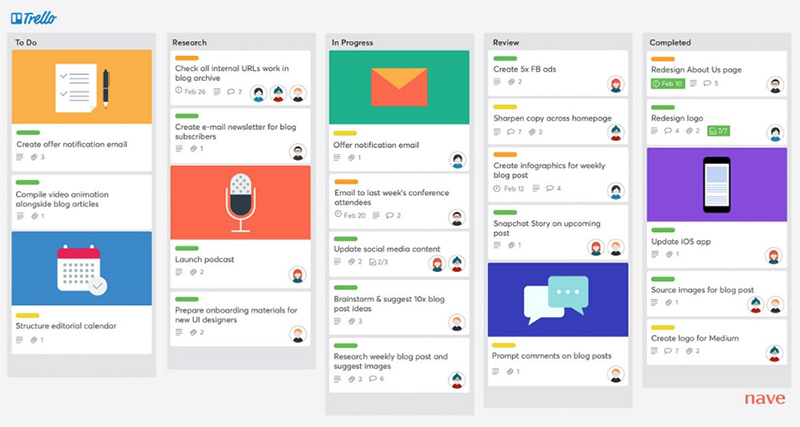
Trello is a great online project management tool that has become highly popular in the business world over the last few years. It lets you collaborate with your team remotely and see who is handling which task without switching apps. Basically, Trello uses a board & card system for project management. Each board represents a project within which there are cards for every task. Every card you see on a board contains a tracking list that tells you how much progress has been made on its associated task.
Generally, Trello visualizes what needs to be done and provides employees with a private channel of communication to discuss projects in real-time regardless of their locations. It also has an ecosystem of apps, which it calls power-ups. Blue Cat Reports, a powerup to visualize Trello data, has compiled a great list of Trello powerups for businesses.
Top Features
- Time tracking to increase employees’ productivity
- Deadline alerts and notifications to avoid delays in project completion
- Simple collaboration that allows remote workers to partake in discussions
- Easy file sharing from Dropbox, Box, Google Drive, etc. to save time
Email Analytics – Best for Email Marketing
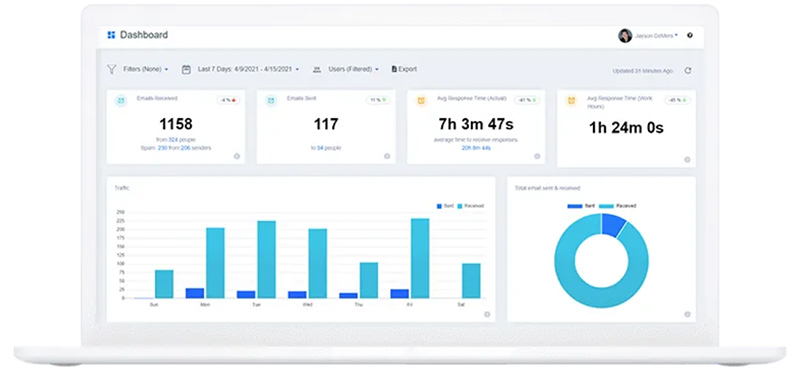
If you manage a remote email marketing team, then EA is a must-have for you. It’s one of the top remote collaboration tools that allow monitoring of a team’s email activity. From your crew’s average response time to the number of emails each member sends and receives, EA presents you with all the necessary data to make your campaigns super convenient. EA also generates daily, weekly, and monthly performance reports that can be compared with other teams to improve your staff’s productivity. According to a study, companies that use EmailAnalytics see an average improvement of 42.5% in response time which ultimately leads to a 16% increase in sales on average. So, if your team is lagging in performance, then move to Email Analytics right away to get ahead in the game.
Top Features
- Number of emails sent and received
- Number of spam emails
- See how many emails your crew sends and receives each day
- Number of unread emails in each member’s inbox, and much more.
Zapier – Best for Workflow Automation
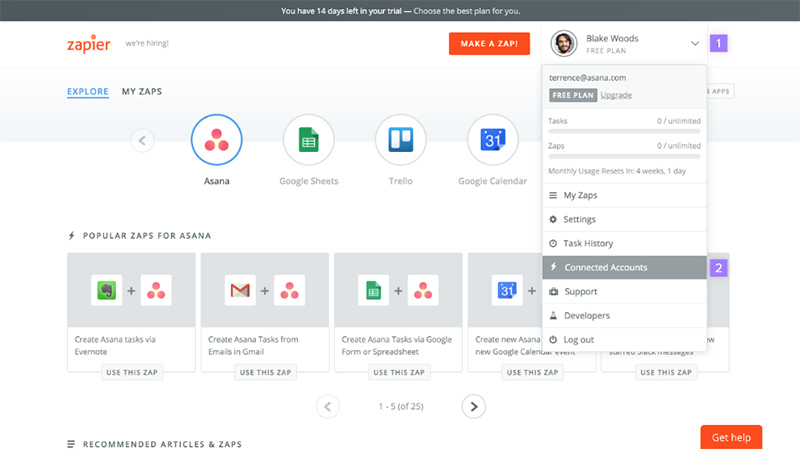
Every remote team needs an extra member like Zapier to automate its workflow. This incredible software speeds up everyday business tasks by linking different systems together. For example, if you need to automatically download attachments sent to your email account and upload them to a specific Dropbox folder, then Zapier can help.
There are numerous other tasks that require a ton of manual effort, particularly for geographically dispersed teams, as they must frequently communicate to accomplish their goals. With Zapier, you can eliminate hours of tedious labor by automating your workflow. It supports 1000+ apps and has a user-friendly interface, making this incredible tool all the more fun.
Top Features
- 99.9% uptime which makes it a reliable service for business-critical workflows
- Instant notifications about new form submissions to help you act fast
- Customized workflow creation without writing code
- Thousands of built-in templates to help you get started in just a few clicks
zipBoard – Best for asynchronous collaboration/review
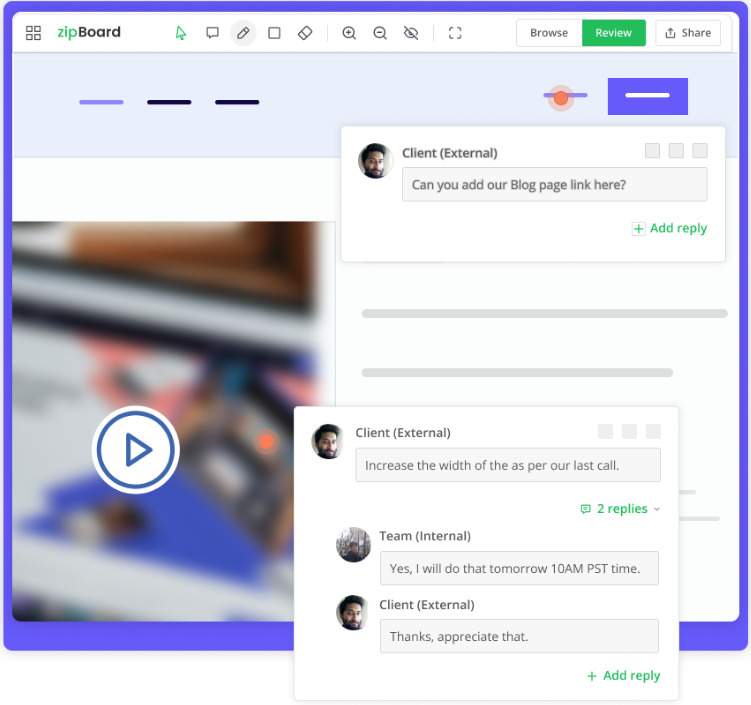
A collaborating and bug tracking tool for all your project management needs. zipboard is a visual feedback and issue tracking tool that specializes in collaboration with all, be it, team members, clients or other stakeholders. It lets you annotate on live web pages and simplifies the bug tracking process for web developers, construction submittal reviewers and eLearning reviewers.
With integrations with communication platforms like Slack and Microsoft Teams and dev tools like Jira, Lambda Test and Wrike, zipBoard also supports new integrations as per the client’s need. Take advantage of zipBoard to review all online proofs regardless of their digital content and eliminate lengthy email chains and screen-sharing meetings.
Top Features:
- Annotate directly on top of your screen, with screen-recording (if required)
- Easy to use, simple UI, especially for non-technical people
- No on-premise software required
- Create custom features as per need
- Clear designation of roles for confusion-free collaboration
ChipBot – Best for Streamlining Social Proof and Reducing Support Tickets
Finally, ChipBot is an extremely powerful SaaS platform that allows you to create interactive pop-up videos and a smart knowledge base to improve conversions and reduce support tickets. This platform, at one, functions as a powerful tool for showing popup videos based on user action. However, it also has an interactive knowledge base that offers insights on the most recurring questions and uses AI to identify the most recurring ones. With unmatched affordability, this is an all-inclusive platform that allows growth and support teams to collaborate with each other and improve your website’s overall conversion rate.
Top features
-
- Pylons – Use videos, which are triggered after specific user actions, to help, inform, engage and convert website pages.
- Nexus – An interactive knowledge base that allows you to organize and reuse the most recurring questions by topic
- Interceptors – Promotions popup when users scroll to a certain part of the website.
Bottom Line
These were some of the best remote collaboration tools to up your team’s productivity. Each tool is designed to perform a specific job, so don’t forget to do your research to ensure the software you are opting for is the right fit for your business.





![“Does Everyone Hear Me OK?”: How to Lead Virtual Teams Effectively iStock-1438575049 (1) [Converted]](https://www.europeanbusinessreview.com/wp-content/uploads/2024/11/iStock-1438575049-1-Converted-218x150.jpg)





























