Remote work is continuing to grow in popularity across industries, and whilst the world is already partly prepared for this change, there are still a lot of gaps in the remote work movement.
For example, the majority of the workforce own laptops, but for many of us, transforming digitally pretty much ends here. Tech has developed so extensively over the past few years, and there is so much that we’re missing out on.
For remote workers, taking advantage of modern technology can make life much easier. The cloud is one area that’s often overlooked, but it can make a huge difference. With so many people working remotely today, it’s time to take a look at the benefits it brings.
The cloud explained
Just to explain quickly, the cloud is essentially a storage or service system. It’s usually offered by a company that provides data or running programs that work on servers. From business VoIP to film streaming services, anybody who has ever used the internet will have probably used the cloud in one way or another.
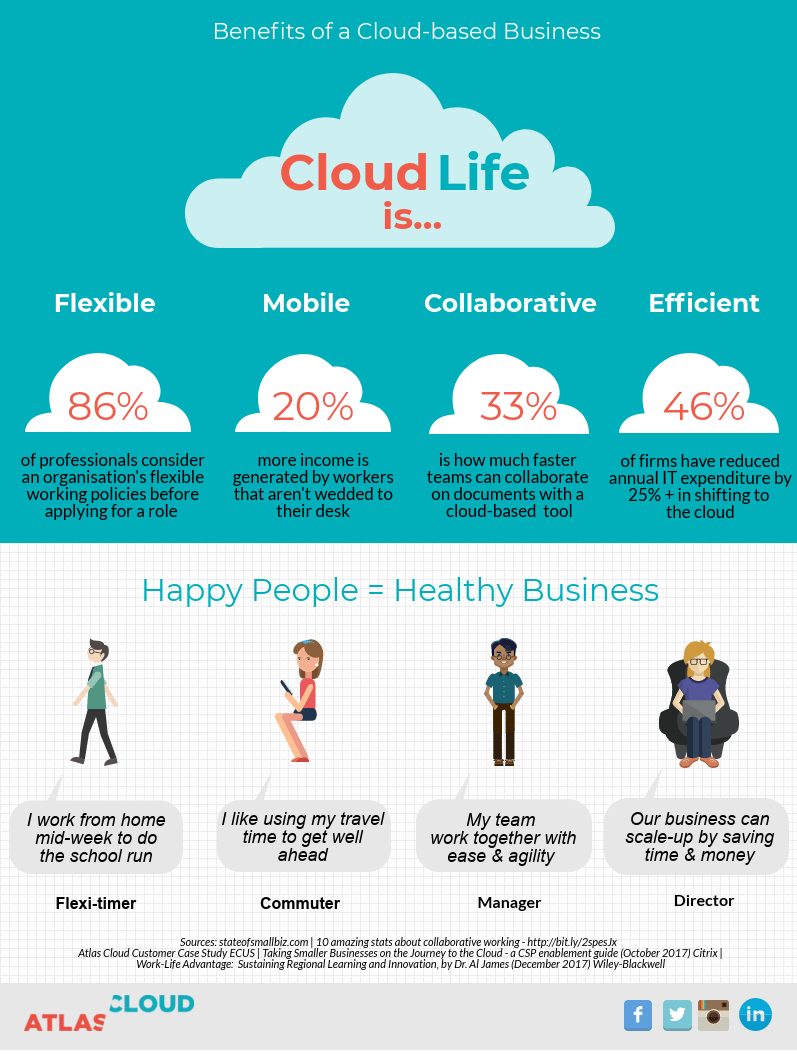
1. Easy access
When working remotely, you could be connecting with anyone on the planet. Or you could be linking with Jill from the office. Either way, you may need to have access to the same information. Of course, when working from home, you can’t share a physical file. And when information becomes complex, having back and forths over email won’t cut it.
This is where cloud computing comes into play for optimized efficiency. With huge amounts of data being stored on the cloud, people can easily access information no matter where they are. It doesn’t matter if the sales team wants to access a call log from a call recording system in their home in Denver or if marketing wants to add to the CRM whilst on vacation in Rome. They can do so without issue.
If a company wants to make sure information is available to every staff member, they may need to perform cloud migration. This ensures that any information currently available as a hard copy or in a computer system is accessible to all and makes life much easier for everyone involved. What’s more, if a company leader wants to put restrictions on certain items, they still can.
When using the cloud, information can also be accessed offline. So when using the best file-sharing software for business, companies can access work no matter what. If you have a bad internet connection or even no connection at all, you can nonetheless work panic-free.
2. Easy recovery
Accidents happen. Sometimes they have zero consequences. Others, they signify complete work-based disaster. We’ve all spent hours creating work only for the computer to crash before anything was saved. Or had the dog genuinely chew up something important. It could have been the best work ever, but with no backup, it’s lost.
And explaining your carelessness to your boss is not something you want to go through!
With the cloud, this is no longer an issue, because all the work is stored on internet databases. Should anything bad happen, it’s really easy to recover that work. Even if you’re dealing with a stressful network, it will still be there safe and sound.
Using the cloud like this is a great way of ensuring business continuity, as it means work isn’t left half done or deadlines missed because an accident occurs.
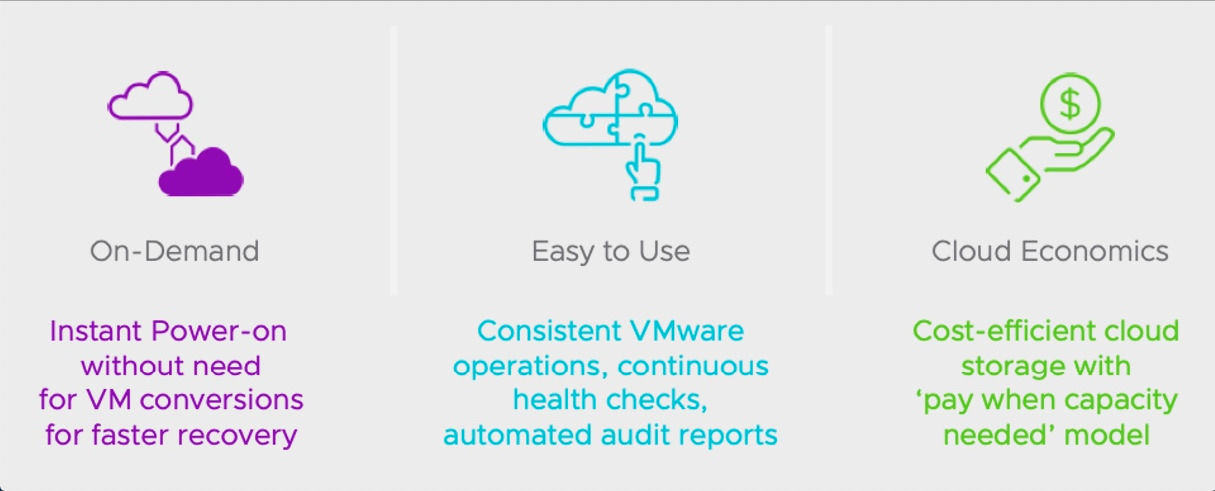
3. It saves on space
When all your work is in the office, it doesn’t really matter if paperwork is tucked away in various filing cabinets around the room. When you’re at home, however, the last thing you want is lots of work files taking up your personal space. Storing data on the cloud is an excellent way to avoid this.
What’s more, it doesn’t matter what kind of work you do; your files will always be protected. That’s because there are multi-leveled security models out there. So, if you need high levels of security to protect things like customer or patient data, you can easily access this.
When thinking about client data, not only is it more protected on the cloud, but it’s easier to handle too. Using the best inventory management software, companies can easily scale up using the stored info.
Or, if you need quick access to an individual’s information, all you have to do is perform a brief search of the database. All without having to spend hours rifling through masses of electronic or paper files to find things.
Storing data on the cloud also means you don’t have to worry about something bad happening to physical files in your home. Because no matter what your role is, no one wants to deal with work crises outside of the office. Keeping it on the cloud means you don’t have to.
4. Easy to manage
As cloud services tend to be offered through other firms, they take care of any issues that may occur. This makes for minimal maintenance on the part of your company. What’s more, work can be kept and accessed easily as well as being simple to recover. And all it takes is a few clicks to do all of this.
This is really important when working remotely due to the high levels of autonomy. There is no IT worker to tell you how to get work back once it’s lost, no boss to instruct you on what to do once you’ve finished something, and no whiteboard to track which targets have been met.
Of course, people are available at the other end of the computer, but when they aren’t there face-to-face, they can be hard to chase. So you need to take things into your own hands, and having work on the cloud means you can effectively handle any issues from home — whether it’s call jitter, server disconnection, or anything you can imagine while working remotely.
It doesn’t matter if you’re working with cloud phone systems or a platform that delegates freelance work; an easy-to-use cloud system makes any issues so much easier to manage, taking away lots of potential stress.
Adding to this, storing work on a cloud-native database means updates happen automatically. And they happen off-site. This means you don’t have to track down the IT team just to do an update, leaving you free to get on with your work.
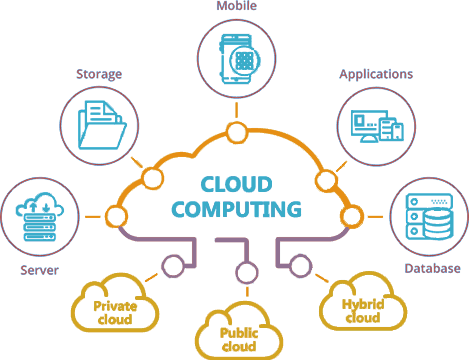
5. Better security
Cybercrime is one of the most prolific industries of the modern age. This means any work done online needs to be protected, then protected again. Fortunately, cloud computing provides some of the highest levels of security out there. That’s because it allows users to choose various levels of protection, from encryption to setting up permission. This is much better than typing in a simple password.
It also means bosses can choose the levels of access for each system or file. Say, for example, a company wanted to implement applicant tracking software and was storing the data on the cloud. But they only wanted management to see the results. Separate passwords could be created for different accounts to keep specific data secure.
Having more security removes a huge worry. And, as cloud providers are experts in IT, they tend to have better security knowledge and know how to handle any issues effectively. This means there are fewer chances of a hack attack occurring.
Anybody handling sensitive data should consider using the cloud, even if it’s just for security reasons. You could be workforce management in call center environments, handling personal customer details. Or a secret agent working for the government and filing reports from home.
Whatever you do, using the cloud will make your info much more secure than it would otherwise be.

The takeaway
There are so many reasons to opt for the cloud. Being part of an online network means you can access files from anywhere in the world. It also ensures that should anything go wrong, all is not lost. And not to forget that using the cloud saves on space and is easy to manage, as well as having better security – vital in our modern world.
Whatever your reasons for choosing the cloud, one thing is certain: it makes remote working easier, more efficient, and safer too.
About the Author
 Jenna Bunnell is the Senior Manager for Content Marketing at Dialpad, an AI-incorporated cloud-hosted unified communications system that provides valuable analysis of both inbound and outbound calls for business owners and sales representatives. She is driven and passionate about communicating a brand’s design sensibility and visualizing how content can be presented in creative and comprehensive ways. Here is her LinkedIn.
Jenna Bunnell is the Senior Manager for Content Marketing at Dialpad, an AI-incorporated cloud-hosted unified communications system that provides valuable analysis of both inbound and outbound calls for business owners and sales representatives. She is driven and passionate about communicating a brand’s design sensibility and visualizing how content can be presented in creative and comprehensive ways. Here is her LinkedIn.


































